Review: Sony Ericsson W960: The Music Player
Score:
70%
If SE want to brand this as a Walkman, then let’s review it like any other walkman, or any other digital music player. Starting with the player itself, but taking in the connectivity for transfer and the ancillary media players, this is going to stretch the W960 to its limit.
Getting To The Application
Prominently above the number pad is the Walkman button – and in case you can’t recognize the logo it’s also the only splash of colour on the casing beyond the black and white tones that make the W960 stylish and ‘regular’ looking. So getting to the application is no problem – the focus of the device is clearly music and this key makes sense.
You’ve also got the music player represented on the home/idle screen, replicating the album art and track info, and you’re able to control the playback from here. And this brings up the main fault in the UI of the W960.

Underneath the screen you have three ‘soft’ keys for fast forward, play/stop and rewind. These are not physical keys, but part of the touch sensitive area on the front of the device, which also covers the 240x320 screen. The problem is that these playback controls are not always active on the home screen. You need to roll the highlight (using the scroll wheel on the side) over the information – then the keys light up and you can do what you want to your music.
Actually it’s worse than that. At only two points in the entire user interface are the soft keys available to control the MP3 playback. The first is on the home screen, as above, and the second is on the ‘playback’ screen of the music application. Not throughout the entire music application, mind you, just on the current track playback screen. So if you press back to choose another album, or set up a play list, or generally browse your music collection, you lose the music controls.
This should be fixable in a firmware upgrade, but I'm staggered at the current justification to have these keys only working in some circumstances – after all, devices like the Nokia N95 and N81 (the obvious comparisons), and device specific music players all have buttons that work all the time.
Crucially for me, the W960 music software fails in the ‘pocket test’. This is where the device is controlled from my pocket, with no reference to the UI. Without knowing what screen is on display, it’s impossible to know if the touch buttons will work (although they are smooth, being right above the keypad my fingers can easily find them). And to add even more confusion, if the screen saver kicks in, or the screen is blank, a single press on any key just switches the screen back on, and the keypress is not relayed to the applications. So if you did leave the device on the playback screen, tapping the key to skip forward (for example) will either skip forward (if the screen is on), or switch on the screen – meaning you need to tap it again to skip forward. And the supplied remote control on the headphone cord, with button, doesn’t help navigating through your music collection.
Did Sony Ericsson do any real world testing with this device?
This might sound very picky, but as smartphones move more and more into the mainstream, making a user interface that ‘just works’ is a key selling factor. It’s one of the reasons the iPhone has such a strong reputation. Now try explaining why these keys on a Walkman phone only work ‘sometimes’ and you might see what I’m getting at.
And this is a shame. As Steve points out in his review on the smartphone/PDA side, the W960 is an incredibly competent phone. Because of the branding and the positioning, it’s likely to be one of the top UIQ devices at least in the first half of this year. So it needs to be a strong performer, generate buzz, and become a word of mouth success to sell in massive numbers. As it stands, the key selling point – that it’s a Walkman – is one of the weakest parts of the overall device.
Navigating the Music
With a full sized colour display, a touch screen and scroll wheel, the W960 certainly has all the tools available to it to make it a great device for searching and sorting your music, and it doesn’t disappoint in that respect. For all the talk of buttons that work or don’t work, having the Walkman button take you straight to the playback screen means that, when in your hand, it is quick to get to music. And a nice touch is that tapping the Walkman button again will take you back to the application you were in, so diving into music, tweaking the playing track, and getting back is relatively quick.
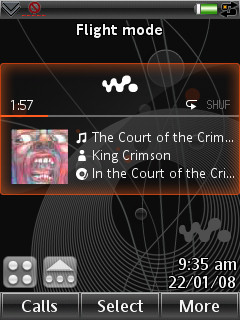
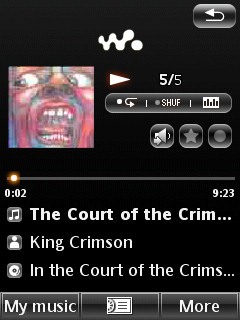
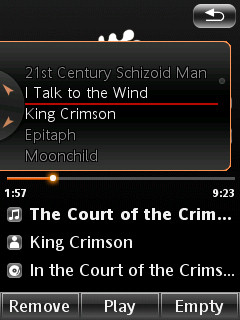
The central on-screen soft key pops up the current playlist or album track list, allowing you to scroll through this quickly with the scroll wheel. Push it in, and you’re taken to the track, with about half a second’s delay, and comparatively it feels on a par with the Nokia N95, and a touch faster than an iPod Nano.
Where there is a little bit of a lack of speed is in browsing through a full library of music. It’s easily reachable through the ‘My Music’ soft key, and you get the expected lists of artists, albums and tracks, alongside more customisable options of playlists (both manual and automatic) and moods.
It’s not as fast as scrolling through an iPod, but it is comparable to Nokia’s S60 Music player application. Where the W960 is let down is in the ‘lag’ on the display when scrolling through any music list. The time difference between rolling the scroll wheel and the movement starting and stopping on screen is noticeable. If there is any caching of data going on, then a much bigger cache is needed. It’s off-putting, it's not smooth, and it certainly does not stand comparison with other players.
Playlists are a simple matter of calling up the menu when a track is highlighted or playing, and this lets you add them to an existing playlist, or a new playlist. They are easily re-ordered when viewing the playlist with the scroll wheel picking up a track and dropping it down on a push in, with the wheel moving it around.
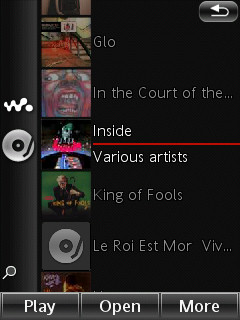

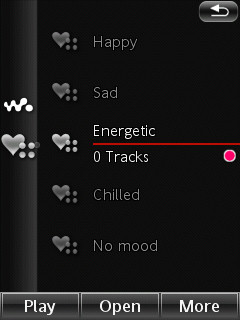
The automatic playlists are genuinely useful (at least to me), and the moods section, where you can label each track with a colour to represent the style of music (classical, slow, country, rock, etc) means you can have a guided, yet still random listen to your music collection. It does take time to set up, but if you prefer the random experience, as opposed to going through your own playlists or albums, then it is time well spent. Personally I’m an album man myself, but it’s nice to see this option has carried over from the W950.
The final trick on offer, and one that regular iPods struggle to offer, is the find feature. Coupled with either the ABC keypad or handwriting recognition, this is incredibly fast, and in most regards you can consider it instantaneous. You have to search on the first part of each title (so going through ‘c… h…’ won’t find 'Voodoo Chile', you’ll need to go for ‘v… o…’). Search is available on every screen where there is a list of musical tracks or artists – just hit the magnifying glass.
And mention should be made of the background image ('visualisation') – it defaults to a sort of lava lamp-esque look. It doesn’t slow down the scrolling and searching of music, and certainly adds a nice bit of colour and motion to the player. I’m one for functional displays, but showing this round some friends they were mightily impressed with it as eye candy.
Summing Up The Music Player
Overall, the W960’s music player application is more than functional, but it lacks a little bit of sparkle when compared to similar solutions on other smartphones. It’s doesn’t miss by much, and a few tweaks would push it into the 'excellent 'category – namely a rethink on the use of the playback buttons, and a bit more speed and smoothness when scrolling through lists.
But the W960 is far ahead of the music players available on feature phones and the smaller spec MP3 players that are available in the shops. It’s certainly comparable to a device like the iPod Nano, and that’s perhaps more the target market for this device. With 8GB of storage, it’s in the sweet spot of storage capacity, it looks stylish, and the clear screen gets over all the information you need in a quick glance.
Of course a modern music player is nothing if the connectivity to load it up isn’t suitable, and I’ll be looking at this in the next article. After that, I'll have a head to head with some of the leading modern music devices to see where the W960 fits in, including the audio quality.
-- Ewan Spence, Jan 2008

Reviewed by Ewan Spence at
