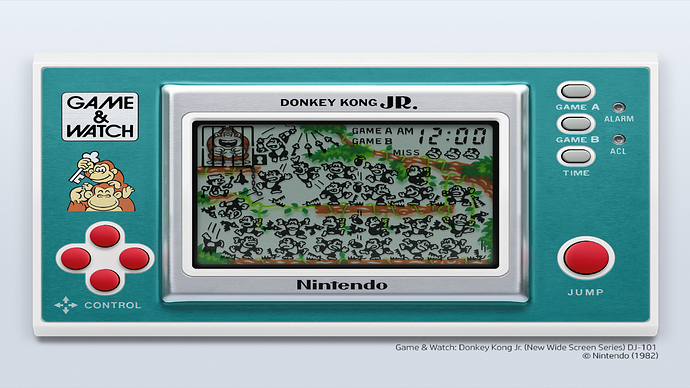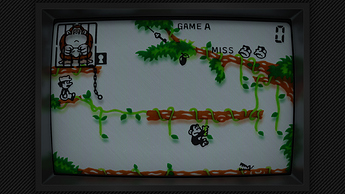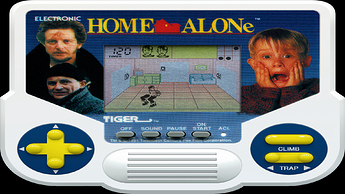I got it to load but the MAME core goes real slow. Place the artwork zip file in Retroarch/system/mame/artwork folder
Cool. These layouts are very well done. If anyone would like to learn a bit about what the MAME layout files can do, digging into these would be a good place to start.
I found it runs better, but still has some lag to it, if the Video Settings > Screen is set to Background. The unit can then be loaded through a shader or overlay file.
Edit: Just for the Konami handhelds to load the default.lay file has to only have the Screen Focus option. For Tiger handhelds the default.lay has to only have the Unit only view.
I find the images fine and they run great in MAME, but outside of RetroArch, I’m happy about it they would look good giving it a “Duimon Night” style a bit of darkness to the images
Here’s a new WIP.
The Hartung Gamemaster!
It is pretty much done except for the d-pad and an OCD pass. 
This is a strangely designed device.  I took the liberty of centering the screen just to make creating the preset a bit easier.
I took the liberty of centering the screen just to make creating the preset a bit easier.
Here is the newest WIP on the Gamemaster.
I added some subtle grain to the buttons, and an even more subtle one to the screen bezel.
I replaced the top section drop shadow with multiple layers of drop shadows at varying blurs and transparencies, to eliminate the perceived space between it and the body.
I also created the d-pad.
And a lot of other tiny things that probably only I can see. 
look amazing!!! 
Here is the final version live.
I’ll create the rest of the presets and get this in the repo sometime tomorrow.
With @Duimon doing all these graphics, I have found that there are more systems than I thought, a lot more.
Yes, there are a lot
I will be doing the GP32 and the Tiger game .com next… I haven’t decided which to do first… they both look fun. 
The tube shadow was turned on in the presets that use my Game Boy method.
It wasn’t added until after I developed the method, isn’t really intended for non-CRT systems, and I have a shadow baked into my diffuse layer. (Similar to the Game Boy DMG shader.)
So I went in and turned it off. 
Here is a WIP on the next graphic.
I decided on the GP32. 
I am designing this with the intent that we can change the color of the body with parameters. (Hence the bright, saturated yellow.)
The final preset will have the color changed to a default very light gray.
Looking at color possibilities already 
Here is a look at the Final GP32.
When this is in the repo, I highly recommend leaving the “Colorize” on in the HSV Device Layer settings.
There is a lot going on and without it I can’t guarentee your display will match the color gamut of my display.
it looks super cute!!!  What emulator does GP32 in RetroArch use?
What emulator does GP32 in RetroArch use?
GP32 games can be played with MAME
you have the rom set gp32? i have in format .smc
Yeah the GP32 games are in smc format. They are best to be zipped for use with RetroArch.
Check out [Guide] Play Non-Arcade systems with MAME or MESS if you haven’t gotten the GP32 setup for the MAME Core yet.