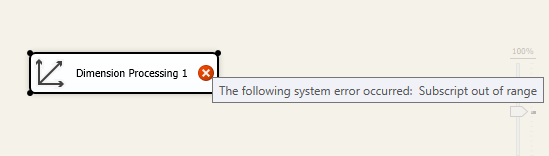i actually have now developed a worked around.
I get the MaxKey from Dimension using the MDX and store it to a table. I have created a view based on my dimension table where i get the records > MaxKey and then i execute the ProcessAdd XMLA in SSIS to ProcessAdd the dimension. So, instead of using the actual dimension table, i now use a view to achieve ProcessAdd.
I was receiving attribute key not found error. i guess this is because my fact table contains all the records (all the keys from dim table), while the view for ProcessAdd only returns the new records. So i set key not found error to ignore.
Please NOTE that i have slowly changing dimensions so i have to return the complete Fact table each time. My Fact table is actually also a view.