
advertisement
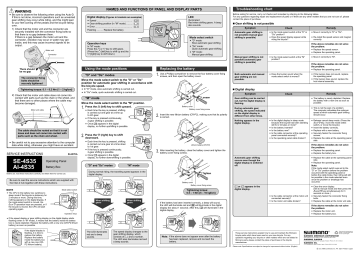
WARNING
Be sure to observe the following when using the Auto-D.
If this is not done, incorrect operations such as unwanted gear shifting may occur while riding, and this might lead to your feet coming off the pedals and the bicycle falling over.
1) Check that the motor unit and the connector are securely installed with the connector fixing bolts so that there is no gap between them.
If there is a gap between the motor unit and the connector, vibration may occur or water may get inside, and this may cause incorrect signals to be output.
AUTOMATIC-DRIVE
Motor unit
Connector
NAMES AND FUNCTIONS OF PANEL AND DISPLAY PARTS
Digital display (Figures in brackets are examples)
Speed ...……………………………………… [ ]
Gear shifting position (In "M" mode) ……… [ ]
Error ...…………………………………………[ ]
Flashing ...…… Replace the battery.
Km-Mile/h
Ds
D
M
LED
Illuminated:
Red when shifting gears. A beep also sounds.
Operation keys
In "M" mode:
Press the or key to shift gears.
(Press the [left] key to shift up and the
[right] key to shift down.)
Mode select switch
"D" mode:
Slow automatic gear shifting
"Ds" mode:
Quick automatic gear shifting
"M" mode:
Manual gear shifting
The connector fixing bolts should be securely tightened
Tightening torque: 0.1 – 0.2 Nm {1 – 2 kgfcm}
2) Check that the motor unit cable does not come into contact with parts such as the chain or the wheel, and that there are no other places where the cable may become damaged.
AU
TO
MA
TIC
-D
RI
VE
AI-4S41
JAPAN
AI-4S41
JAPAN
There should be no gap
Motor unit cable
Using the mode positions
"D" and "Ds" modes
Move the mode select switch to the "D" or "Ds" position for automatic gear shifting in accordance with the bicycle speed.
In "D" mode, slow automatic shifting is carried out.
In "Ds" mode, quick automatic shifting is carried out.
Replacing the battery
1.
Use a Phillips screwdriver to remove the four battery cover fixing screws, and then open the battery cover.
Loosen
"M" mode
Move the mode select switch to the "M" position.
1.
Press the (left) key to shift upward.
Each time the key is pressed, shifting is carried out one gear at a time up to 4th gear.
Km-Mile/h
Ds
D
M
If the key is pressed continuously,
2-gear shifting is possible.
Once appears in the digital display, no further upshifting is possible.
2.
Battery cover
Battery cover fixing screw
Insert the new lithium battery (CR-P2), making sure that its polarity is correct.
The cable should be routed so that it is not loose and does not come into contact with parts such as the chain and wheel.
Be careful not to pay excessive attention to the computer data while riding, otherwise you might have an accident.
SERVICE INSTRUCTIONS
SE-4S35
AI-4S35
Operating Panel
Battery Box
Before use‚ read these instructions carefully‚ and follow them for correct use.
SI-65YEA
2.
Press the (right) key to shift downward.
Each time the key is pressed, shifting is carried out one gear at a time down to 1st gear.
If the key is pressed continuously,
2-gear shifting is possible.
Once appears in the digital display, no further downshifting is possible.
"D" and "Ds" modes
Km-Mile/h
Ds
D
M
"M" mode
During normal riding, the travelling speed appears in the digital display.
LIT
HIU
CR
M
-P
2
Lithium battery (CR-P2)
3.
After inserting the battery, close the battery cover and tighten the battery cover fixing screws.
Tighten
Be sure to read the service instructions which are supplied with the Inter-4 hub together with these instructions.
Km-Mile/h
Ds
D
M
Km-Mile/h
Ds
D
M
Battery cover
Battery cover fixing screw
Tightening torque:
0.5 – 1 Nm {5 – 10 kgfcm}
NOTE
The CPU in the battery box switches to sleep mode if the bicycle is stationary for
2 minutes or more. During this time, nothing appears on the digital display. If the mode select switch is moved, the
or operation keys are pressed, or if the bicycle is moved, the CPU will start operating again.
Mode select switch
Km-Mile/h
Ds
D
M
Operation keys
If the speed display or gear shifting display on the digital display starts flashing (when in "M" mode), it means that the battery inside the battery box is nearly depleted. Replace the battery with a new one (CR-P2 lithium battery) as soon as possible.
LITHIUM
CR-P2
If the digital display is flashing, it is time to replace the battery.
Replace the battery inside the battery box with a new one (CR-
P2 lithium battery).
Km-Mile/h
Ds
D
M
When shifting gears
Km-Mile/h
Ds
D
M
The LED illuminates red and a beep sounds.
Beep
When shifting gears
Km-Mile/h
Ds
D
M
Beep
The speed display changes to the gear shifting display, which consists of [ _ ] and a number.
The LED also illuminates red and a beep sounds.
If the battery has been inserted correctly, a beep will sound, the LED will illuminate red and will illuminate in the digital display (for about 1 second). After this, will illuminate in the digital display.
Beep
Km-Mile/h
Ds
D
M Km-Mile/h
Ds
D
M
Note: If the above does not appear even after the battery has been replaced, remove and re-insert the battery.
Troubleshooting chart
Before asking for service, carry out checks and remedies by referring to the following tables.
For any questions regarding repair and replacement of parts or if there are any other matters that you are not sure of, please contact the place of purchase.
Gear shifting is not possible
Symptom
Automatic gear shifting is not possible (manual gear shifting is possible)
Check
Is the mode select switch at the "D" or
"Ds" position?
Does the speed display appear while riding the bicycle?
Remedy
Move it correctly to "D" or "Ds".
Re-install the speed sensor and magnet correctly.
If the above remedies do not solve the problem:
Replace the speed sensor.
Replace the operating panel.
Manual gear shifting is not possible (automatic gear shifting is possible)
Is the mode select switch at the "M" position?
Move it correctly to "M".
Both automatic and manual gear shifting are not possible.
Does the buzzer sound when the mode select switch is moved?
If the above remedies do not solve the problem:
Replace the operating panel.
If the buzzer does not sound, replace the operating panel.
If the buzzer does sound, replace the hub internal assembly.
Digital display
Symptom
Gear shifting can be carried out, but the digital display is flashing.
During automatic gear shifting, the speed indicated on the digital display is different from other times.
Nothing appears in the digital display.
Automatic gear shifting occurs even though the digital display is switched off.
or appears in the digital display.
Check Remedy
The battery is nearly depleted. Replace the battery with a new one as soon as possible.
This is not the sign of a problem.
The computer calculates the optimum speed at which automatic gear shifting should occur.
Is the digital display in sleep mode because the bicycle has been standing still for 2 minutes or more?
Is the battery inserted?
Is the battery new?
Is the cable connector at the operating panel connected securely?
Is the operating panel cable broken?
Is the cable connector at the motor unit connected securely?
Is the motor unit cable broken?
Release cancel sleep mode. (Press the
or key, move the mode select switch, or move the bicycle.)
Insert the battery correctly.
Replace with a new battery.
Securely fasten the connector fixing screws.
Replace the cable at the operating panel side.
If the above remedies do not solve the problem:
Replace the operating panel.
Replace the battery box.
Replace the cable at the operating panel side.
Replace the operating panel.
Note:
If the mode select switch was set to the
"D" or "Ds" position before the problem occurred with the operating panel or before the cable broke, then riding will still be possible in the mode selected even once the problem or breakage has occurred.
Clear the error display.
(Set to manual mode and then press the
and key simultaneously for 3 seconds or more.)
Securely fasten the connector fixing bolts.
Replace the cable at the motor unit side.
If the above remedies do not solve the problem:
Replace the motor unit.
Replace the battery box.
These service instructions explain how to use and maintain the Shimano bicycle parts which have been used on your new bicycle. For any questions regarding your bicycle or other matters which are not related to
Shimano parts‚ please contact the place of purchase or the bicycle manufacturer.
Please note: Specifications are subject to change for improvement without notice. (English)
These service instructions are printed on recycled paper and can be recycled again.
One Holland Irvine CA 92618 U. S. A. Phone 9 4 9 - 9 5 1 - 5 0 0 3
Industrieweg 2 4 NL- 8 0 7 1 CT Nunspeet‚ Holland Phone 3 1 - 3 4 1 2 - 7 2 2 2 2
3 - 7 7 Oimatsucho‚ Sakai‚ Osaka‚ Japan Phone 07 2 2 - 2 3 - 3 2 4 3
C Oct. 1998 by Shimano Inc. PIT. SZK. Printed in Japan
advertisement
* Your assessment is very important for improving the workof artificial intelligence, which forms the content of this project