Install Steam
login
|
language
简体中文 (Simplified Chinese)
繁體中文 (Traditional Chinese)
日本語 (Japanese)
한국어 (Korean)
ไทย (Thai)
Български (Bulgarian)
Čeština (Czech)
Dansk (Danish)
Deutsch (German)
Español - España (Spanish - Spain)
Español - Latinoamérica (Spanish - Latin America)
Ελληνικά (Greek)
Français (French)
Italiano (Italian)
Bahasa Indonesia (Indonesian)
Magyar (Hungarian)
Nederlands (Dutch)
Norsk (Norwegian)
Polski (Polish)
Português (Portuguese - Portugal)
Português - Brasil (Portuguese - Brazil)
Română (Romanian)
Русский (Russian)
Suomi (Finnish)
Svenska (Swedish)
Türkçe (Turkish)
Tiếng Việt (Vietnamese)
Українська (Ukrainian)
Report a translation problem











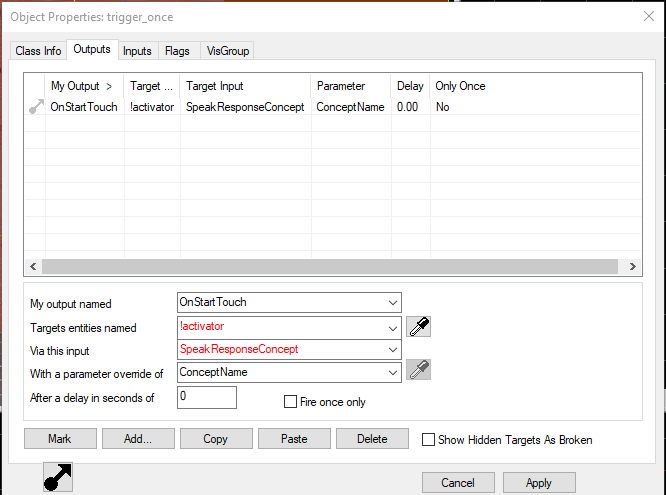





You SHOULD use applycontext normally and then set applyworldcontext = true
Since Valve only checks if applyworldcontext in an if statement to determine to set it to world spawn or firing entity
Cite:
In rr_ProcessResponse:
local applycontext = null
local applycontexttoworld = false
if ( "applycontext" in resp )
{
applycontext = resp.applycontext
}
if ( "applycontexttoworld" in resp )
{
applycontexttoworld = resp.applycontexttoworld
}
[---snip---]
if ( "scenename" in resp )
{
scene = resp.scenename
local Func = func
if ( applycontext )
func = @( speaker, query ) g_rr.rr_ApplyContext( speaker, query, applycontext, applycontexttoworld, Func )
}
if ( ( "context" in contextData ) && ( typeof contextData.context != "table" ) )
{
local duration = contextData.duration
if ( duration == 0 )
duration = -1
if ( contexttoworld )
{
local world = Entities.FindByClassname( null, "worldspawn" )
if ( world )
world.SetContext( contextData.context, contextData.value.tostring(), duration )
}
else
speaker.SetContext( contextData.context, contextData.value.tostring(), duration )
}
I spent 8 hours of my life figuring this out, I hope nobody will make the same mistakes as me again.
Friendship ended with logic_choreographed_scene, now director_base_addon.nut is my new best friend