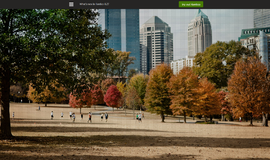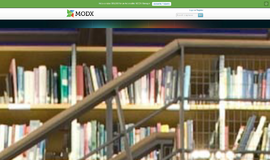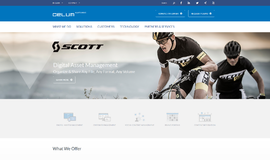What is it all about?
eQuorum’s ImageSite is an easy-to-use, single source document management system that delivers a higher value than other document management products on the market. Installation is simple and typically completed in just a few days, enabling users to recognize benefits immediately, rather than waiting months or years.
The ImageSite Suite includes document management software tailored to your industry, providing functionality that addresses your business requirements and uniqueness.
Typically used for:
Video
Video & screenshots
screenshots
Who is it for?
Key Features
Change Management Integrate workflow, lifecycle, revision, and security subsystems to provide highly configurable change management capabilities. Version Control Automatically recognize new versions of documents as they are entered into the system and assign the next available version number while automatically archiving any edits that have been made. Lifecycle Automatically assign documents to a lifecycle based on the type or category of document and its intended use. A variety of actions can be automatically performed as documents change from one lifecycle state to another. Workflows Move documents (and markups and folders) from user to user to automate virtually any business process. Approvals Configure workflow and lifecycle subsystems to automate a wide variety of review and approval processes, and route documents automatically to users for approval to greatly shorten reviews. Reference Files Ensure that reference files are captured, uploaded and correctly linked together while allowing only the parts and subassemblies you are interested in to be downloaded. Synchronization Use multiple servers in multiple locations to share and collaborate files while permitting users outside the corporate network to have controlled access to documents, either in the cloud or in a managed host environment. Create a highly secure corporate file sharing configuration without a complex WAN or complex transfer protocols. Title Blocks Capture CAD Title Block information (file property values) and link them to corresponding search fields (index values or metadata) within ImageSite for additional search and viewing capability. Use Tracking Store a complete audit trail of users who have viewed, downloaded, checked out, checked in, and marked up documents in ImageSite. Document Tracking (Earmarking) Track document use of downloaded files outside the corporate network. Set parameters to be alerted when secure documents are opened, emailed, or printed by unauthorized users, anywhere in the world. Great for highly sensitive files. Notifications Allow users to subscribe to documents so that they are notified by email when activities occur such as document revision, viewing or printing.
Benefits
Totally Web Based and JAVA-less No need to pay for client licenses No need to manage the deployment of and updates to client licenses All a user needs is a browser; ImageSite works with all browsers and mobile platforms No more need for Java on user PCs; no more confusion over Java updates. Cloud Synching and Sharing Included File distribution outside your network for vendors/contractors/customers Install in your company’s DMZ, on a private cloud, or use eQuorum’s Engine-Box.com Give third parties controlled access only to the files they need and get notified of all actions. Comprehensive Security and Access Control File “earmarking” tracks files once outside the system and notifies administrators when files are compromised Full event monitors to alert for suspicious activity Access control at the group, user, and file level, including prohibition of printing, emailing, and downloading. Mobile Data Management ImageSite 9.0 is HTML5-based, making it accessible by any operating system or mobile device View drawings in an offline mode even when an Internet connection is not available Limit and disable mobile access at the server, no need to reconfigure mobile devices, while destroying any downloaded images. Synchronization of Files among Multiple Locations Businesses with multiple locations can see and share access to all files Ensure only the most current versions of files are being used Keep large files local for faster access.
Pricing
Description
By Quote
Integrates With

Top DiscoverCloud Experts



Interested in becoming a DiscoverCloud Expert? Learn more
Compare Products
Select up to three two products to compare by clicking on the compare icon () of each product.
{{compareToolModel.Error}}