The Commodore 64: 25 Years Later
When I was 8 in 1984, my father brought home the original breadbin Commodore 64. Even from an early age, I started to teach myself BASIC by typing out programs from the RUN and Family Computing Magazines of the day. This is when my love of computers began which ultimately led to the co-founding of my company. Unfortunately, my original Commodore 64 died in the mid 80s. Thankfully, I got a brand new Commodore 64c to replace it shortly after. Even when the PC era began to take hold in the late 80s and early 90s, the Commodore 64 was my main computer until we got an IBM 486 SX-25 PC in early 1992. Regardless, I kept my Commodore 64 set up in my bedroom and regularly used it until I moved out in 1994.
My Commodore 64 sat in plastic containers stored in the basements of various houses over a 25 year span. Then, last fall I began to clean and organize the basement. I found my Commodore 64 and thought it was time to give it a permanent home and return it to its former glory.

The Commodore Legacy
The Commodore 64 debuted in January 1982 at the Winter Consumer Electronics Show. It was very well received, then entered the market in August 1982 for $595 ($1,576 in 2019 dollars). Over the following years, the price dropped steadily. This helped the company stay ahead of the competition for many years.
This 1Mhz 8-bit computer had 30% to 40% of the market share during its peak. This made it the #1 home computer at the time selling 2 million units a year. However, its limitations depended on which software titles one owns. Although, a person could write their own programs in BASIC or Assembly. Before GEOS was introduced in 1986, there wasn’t a Graphical User Interface. A user simply turned on the machine and started typing in commands at the READY prompt.
Commodore continued manufacturing until April 1994. Overall, independent estimates place the number of units sold between 12 and 17 million. Moreover, the Commodore 64 was listed in the Guinness World Records as the highest-selling single computer model of all time.
Then on April 29, 1994, Commodore declared bankruptcy. There were a number of reasons why this happened. In short, it was due to the rapid expansion of the PC compatibility market and mismanagement by its leadership. After its demise, Commodore’s assets went their separate ways. Unfortunately, those companies that acquired the assets over the years never really launched a successful product to revitalize the brand. However, there is one component to the Commodore story that is keeping it alive.
Today there is a large community of enthusiasts, hardware companies, and software companies. From my research, the companies today are primarily small teams or one-person shows that do it for the love more than the profits. However, if it wasn’t for them pushing the limits of this 8-bit architecture, then many hardware and software products wouldn’t exist.
Enhancing the Commodore 64 Experience
One advantage of time passing is that more technological breakthroughs happen. Thankfully, many people have built fantastic products for the Commodore 64 since its demise in 1994. In my opinion, there are a few essentials that any Commodore 64 owner should buy to enhance their experience and bring their Commodore 64 into the 21st century.
Storage
Commodore software came on 5 1/4″ floppy disks or cassette tapes. The floppy disks have a one-side capacity of 170 Kilobytes. This is a far cry from today’s 16 Terabytes in a single hard drive. That’s roughly 0.00000001% of today’s single drive storage. Insane! Furthermore, floppy disks degrade and become unreadable. Unfortunately, I’ve lost several floppy disks to time. For those that have survived, there are solutions to convert floppy disks to images that utilize modern storage technologies such as SD cards to load your favorite Commodore 64 software as if it were on a tape cassette or floppy drive.
SD2IEC
The most common and affordable option is the SD2IEC. It uses an SD card that users copy Commodore Disk Images (.D64 files) from a PC. Then from the Commodore 64, a user loads the D64 file as if it were loaded from a Commodore 1541 floppy drive. There are two SD2IEC versions. One plugs into the tape port and the other into the user port to power the unit. Unfortunately, this leaves those ports unavailable for other peripherals. Regardless, both versions plug into the serial port like any other floppy drive so the Commodore 64 can load the files into memory.
The process to set up and copy disk images to the SD card is straightforward and takes no time at all. Most disk images will load from this device, but not all. Although, some users report copying those images to a floppy disk resolves the issue. This is a great solution for those with a limited budget. Its menu driven interface allows users to easily select disk images. Lastly, this device is small so it doesn’t take up a lot of desk space. Feedback of SD2IEC solutions is overall very good, and it’s widely recommended.
Ultimate-II+ Cartridge
The Ultimate-II+ Cartridge is more expensive. However, it does everything the SD2IEC does and more. It plugs into the cartridge port, and then connects a cable into the serial port similar to the SD2IEC. There is an add-on cable for an additional purchase that connects to the tape port. This cable is required to load T64 (tape images) files with the Ultimate-II+. Without it, the user will only be able to load .D64 files.
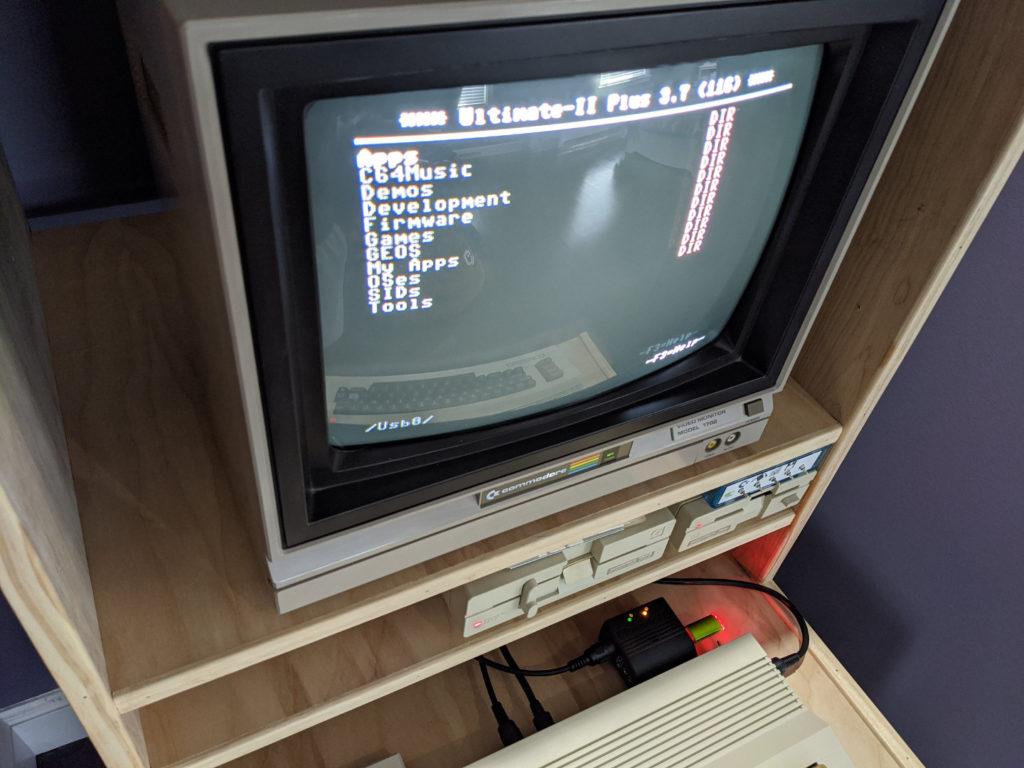
Since it does use the cartridge port, that means other cartridges cannot be used at the same time. However, the Ultimate-II+ can load .CRT (cartridge image) files. Furthermore, the Ultimate-II+ has a built-in RAM Expansion Unit (REU) for programs that can take advantage of it. The list goes on as this really is the ultimate tool for any enthusiast. I have one of these and I highly recommend investing the extra money to get one.
Speeding Up Software Load Times
The Commodore 1541 floppy drive was an essential device to load software. Unfortunately, they are notoriously slow. Even modern storage solutions that mimic compatibility of the floppy drive also suffer from the same slowness.
Fortunately, there are several solutions known as Fast Loaders that improve performance. Some of the more popular ones are the Epyx FastLoad, the Final Cartridge, and the Action Replay ROM cartridges. They are available through auction sites and second hand sales. Furthermore, pricing can vary depending on the Fast Loader. However, another advantage of the Ultimate-II+ is that several Fast Loaders are included. Therefore, users can choose between the most popular ones.
Even though I own a Ultimate-II+, I prefer to use JiffyDOS. In my opinion, JiffyDOS loads applications faster than the most popular Fast Loaders. The disadvantage of JiffyDOS is it requires replacing a chip inside the Commodore 64 and floppy drives. Depending on the Commodore 64, it may require some basic soldering skills. However, there may already be a socket similar to the lower left picture below. If so, no soldering is required.
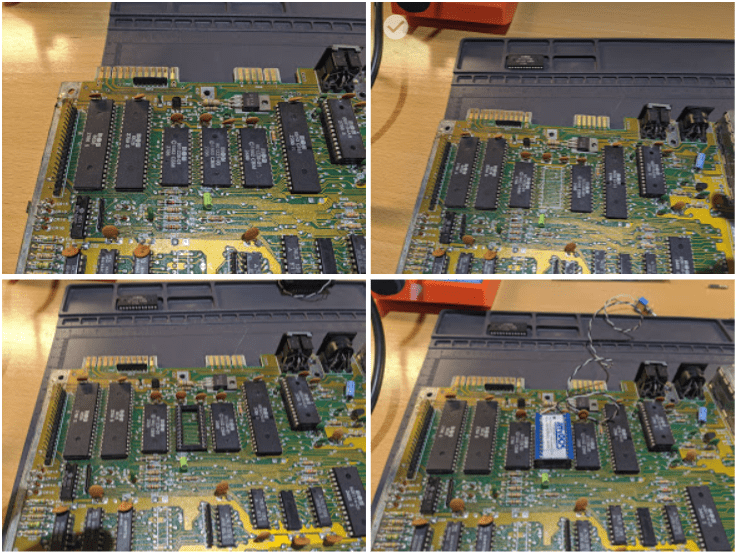
The advantage of the JiffyDOS hardware is it frees up the cartridge port for other add-ons. Furthermore, it has a toggle switch to turn JiffyDOS on and off without turning off the Commodore 64. JiffyDOS dramatically decreases software load times over the stock system. For me personally, it is faster than other Fast Loaders. Also, a JiffyDOS ROM is available to use with the Ultimate II+. My Commodore 64c, floppy drives, and Ultimate-II+ all have JiffyDOS.
The Commodore Community
Today, there is a thriving community of enthusiasts who publish new software, maintain emulators, and release new hardware for this well-loved retro machine. Without the community, the Commodore 64 may have been lost to history.
Other than the obvious searching for Commodore 64 on search engines, YouTube has many channels that regularly release new videos dedicated to the Commodore 64. Everything from DIY, hardware and software reviews, and tutorials can be found on YouTube alone.
Although YouTube is great for show-and-tell, it isn’t a great place to find software. For that, I visit the Commodore 64 Scene Database website. Here you can find almost any software title from the past up as well as recent releases. Although much of the software has been cracked, CSDB makes an effort not to publish software currently supported by commercial means. It is a great place to download software images for any games where your floppy disks no longer work due to age.
These two resources alone will take any enthusiast a long way. However, any inquisitive user looking for answers needs a place to ask questions and meet like-minded people. That’s where Lemon64 shines. Here people discuss a wide range of topics. In my experience, the community is helpful and very knowledgeable.
Although Lemon64 has a classified section to find used equipment, the best place to find gear is on eBay. Personally, I review eBay every day looking for replacement components and rare hardware.
There are plenty of other resources on the web. However, the journey is different for each of us. These resources should help anyone down the path of their own Commodore 64 adventure.
Tips to Extend the Life of a Commodore 64
When I first discovered my system, I eagerly set it up and turned it on. It powered on and everything seemed to work properly. However, after some research on old retro systems, I learn that components can degrade and I took a terrible risk just connecting it and turning it on.
The most concerning issue is the Commodore 64 power supply. Aging power supplies can kill the system. Therefore, you should measure the power before using it with your Commodore 64. However, I recommend replacing the power supply altogether. Thankfully, there are power supplies that are safe. C64PSU offers a power supply that powers both the Commodore 64 and a floppy drive. On the other hand, there are other products out there such as a C64 Saver, and many DIY power supplies and overvoltage protection projects. I recommend purchasing a C64PSU. I have two units that power my Commodore 64 with an Ultimate-II+, a 1541 floppy drive, and a 1581 floppy drive.
Another common issue are the capacitors. The telltale signs are bulging or leaking capacitors. Although this requires some soldering skills, it’s recommended to replace them with brand new ones. There are recap kits available to buy. However, there are different capacitors for different motherboard revisions. Therefore, check the assembly (ASSY) number of the motherboard before buying a recap kit.
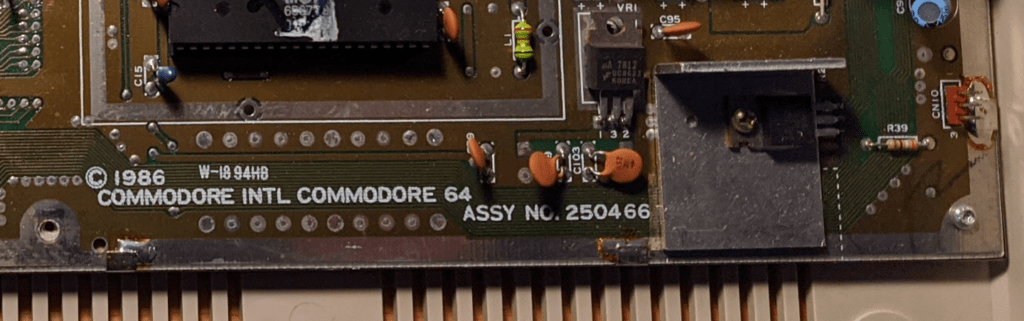
One last recommendation is to put heat sinks on some of the chips. Some of the integrated circuit (IC) chips can get hot. Heat can damage chips. A heat sink draws the heat away from the chip so they can operate at a lower temperature. They are inexpensive and a great way to help extend the life of IC chips.
What’s Next for My Commodore 64 Project?
Like many of my passion projects (FitTrend, TinyHome.io, Plixer, Esperanto, and other non-web facing projects), my plan is to take it to the next level. In this case, my goal is to build the ultimate Commodore 64 system by finding and incorporating the newest peripherals and DIY projects that suit my tastes of games, programming, and music. I’ll take advantage of the community resources to play the games I remember as a child, and even learn 6502 Assembly to build my own games. Why learn a language that isn’t used today? Because I can, and it’s fun.
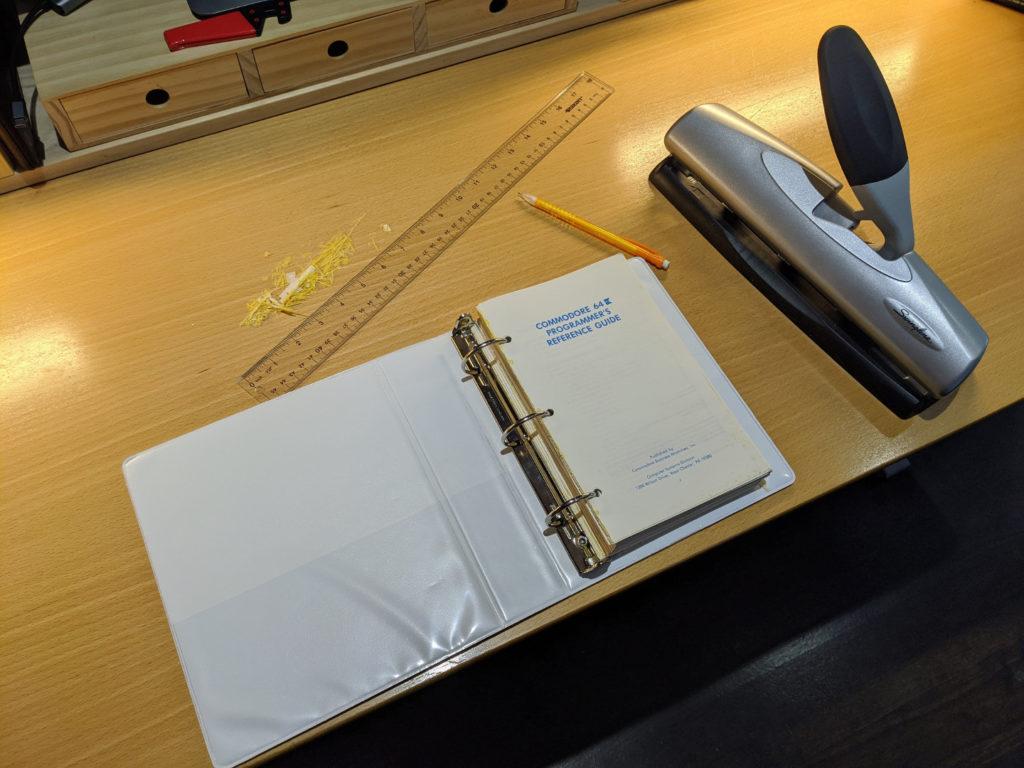
Awaken Your Past
This certainly is an exciting time to rekindle a lost hobby from my childhood. The difference today is that I have the know-how and resources to reach my goal. Also, I intend to share what I learn with my fellow Commodorks!
Just because you did something in the past, doesn’t mean you can’t do it again. Are there passion projects from your past that could rekindle that joy again? Why not give it a try! There is always time to learn new things, or discover old interests.
