Review Toshiba Satellite Pro A100 Notebook
Case
The designation A100 already indicates it and a quick inspections confirms it: The same case is used for both, the Satellite Pro A100 and notebooks of the Satellite A100 ("Allrounder class") series .
The notebook's design contributes to its ergonomics and turned out well in general. Rounded corners combined with linear layout ensure overview and harmony. The combination of black, silver and dark-gray might look artless, but fits well to a business notebook.
The Satellite Pro is of good workmanship and convinces through its robust construction. During plying with the notebook hardly any creaking noises or torsions can be detected. However, one could criticize that the bottom side of the notebook is somewhat pressure sensitive. Important hardware components like hard disk or CPU are yet sufficiently shielded.
Regarding pressure sensitivity the display's cover could be more robust too. If closed, it can clearly be pushed in,which leads to visible display changes, if the notebook is turned on. Apart from this, one should avoid to put heavy things, like books on the closed notebook - although this should not cause any damage.
The display's hinges seem robust. Furthermore, the display can be brought into a proper position by using convenient power and the hinges prevent a too heavy see-saw. As the notebooks of the A100 series also the Pro is equipped with a ramshorn hook. However, if it is closed, one can observe a clear wobbling of the display, which could absolutely have been prevented by somewhat bigger plastic nipples, or by a more dimension accurate lock.
Toshiba Satellite Pro A100 provides the necessary basic interfaces for adequate connectivity. The ports are placed around the whole case. If their order is adequate for a specific user, should separately be clarified in each case.
Let's start at the front side: In the center there are a 5in1 Cardreader (SDCard, Memory Stick, Memory Stick Pro, MultiMediaCard, xD-Picture Card), headset and microphone interface as well as the volume control.
The the left side there are a PCCard Typ II slot and an Expresscard slot, a Firewire IEEE 1394 port, a S-Video out and a VGA port, which can be used to connect an external monitor. Even the vent holes are on this side (important for left-hander).
At the back side, there is the battery, which takes up most of the back side's available space. Beside it there are 2 USB 2.0 ports, a Lan (RJ45) port and the power connector.
Our round ends at the right side, where one finds a DVD drive, a Modem (RJ11) interface, a Kensington Lock, two further USB 2.0 ports and a switch for deactivating the WLAN.
Input Devices
The keyboard is clearly partitioned and the size of the single keys is alright. I feel that the order and the placement of the keys is optimal, one can find all necessary keys right away.
Even typing with this keyboard is alright. The pressure resistance is sufficient and not at all too hard. Even the noises are are alright. However, a clear deflection of the keyboard is possible at its center.
The keyboard provides some additional keys, which are used to control the Mediaplayer. Switches for controlling the volume or the WLan Adapter can be found at the edges of the case as already mentioned above.
The touch pad is, similar to those of other A100 notebooks, relatively small and it is placed relatively low in the case. Therefore, its use causes troubles, because one time and again hits oneself on the surrounding edges. Regarding response or precision there aren't any anomalies.
Both touch pad buttons seem first-class, but one needs slightly more power to press them as usual.
Display
The Toshiba Satellite Pro A100 is equipped with a non-reflecting display, which in the meanwhile is nearly only used in business notebooks. The maximum resolution is 1280x800 pixels in format 16:10. The maximum brightness is130.3 cd/m². Because of a clear deviation of the brightness at the display's edges, the illumination is 77.2%.
The measurement diagram uncovers a nearly ideal green and red curve, but a clearly diminished blue curve. This usual phenomenon leads to warmer colors.
| |||||||||||||||||||||||||
Brightness Distribution: 77 %
Contrast: 217:1 (Black: 0.6 cd/m²)
The display's contrast is, because of the low black value of 0.6 cd/m², 217:1, which is an average value and by all means acceptable. Regarding the reaction speed, the Pixperan test of legibility rates the notebook grade 6, which is an average result and so there is nothing special about it.
Regarding the stability to the vantage point the area of operation is sufficient. Horizontally, the contrast diminishes at acute angles. Vertically, the display gets - as usual - darker or brighter, depending on whether one is looking at it from the top or from the bottom.
Performance
We reviewed the Satellite Pro A100 with the most powerful configuration, currently available. Defined more accurate, this is: Core 2 Duo CPU T5500 with 1.6 Ghz, 1GB Ram, ATI Mobility Radeon X1600 with 512MB (Hypermemory) and a 120 GB hard disk (5400 revs).
This configuration is quite passable for an office notebook. Especially the video card with 256MB memory (+256MB main memory) allows even to play current games without bigger troubles, however, the resolution and the details have to be turned down.
The T5500 CPU is a „moderate“ chip of the Core 2 Duo processor series. However, it provides more than sufficient power for the usual applications. Even the 120GB hard disk, a Hitachi HTS541612J9S, ensures good results regarding data rate and access time.
Further information about the video card can be found here or in our comparison of mobile video cards. Detailed information about the Core 2 Duo CPU can be found here.
Please also look at our benchmark list of mobile processors or at our benchmark list of mobile video cards, in order to compare this notebook to other configurations.
| 3DMark 2001SE Standard | 16639 points | |
| 3DMark 03 Standard | 5529 points | |
| 3DMark 05 Standard | 3057 points | |
| 3DMark 06 Score Unknown Setting | 1661 points | |
Help | ||
| PCMark 04 Standard | 5787 points | |
| PCMark 05 Standard | 3992 points | |
Help | ||
Emissions
Loudness
Even without load, the fans are switched on after a short time. Thereafter, they continue to run steadily. Although its noise is not really disturbing - we measured 38,8 dB - it is perceivable all the time (in quiet environments). Under load we measured a maximum loudness of 44,3 dB. However, this loudness should only occur with games and CPU or graphical-intensive applications.
Noise Level
| Idle |
| 38.8 / 41.1 / 38.8 dB(A) |
| HDD |
| 39.4 dB(A) |
| DVD |
| 43.2 / dB(A) |
| Load |
| 0 / 44.3 dB(A) |
 | ||
30 dB silent 40 dB(A) audible 50 dB(A) loud |
||
min: | ||
Temperature
On the one hand we could measure a clear temperature increase on some positions, but on the other hand it was nowhere problematical. The maximum temperature at the upper side is 35.3°C (in the left back region) and 38.8°C at the bottom side. Interestingly, we measured it near the front at an edge of the case.
Upper side
palmwrist: 27.3°C max: 35.3°C avg: 30.5°C
Bottom side
max: 38.8°C avg: 32.7°C
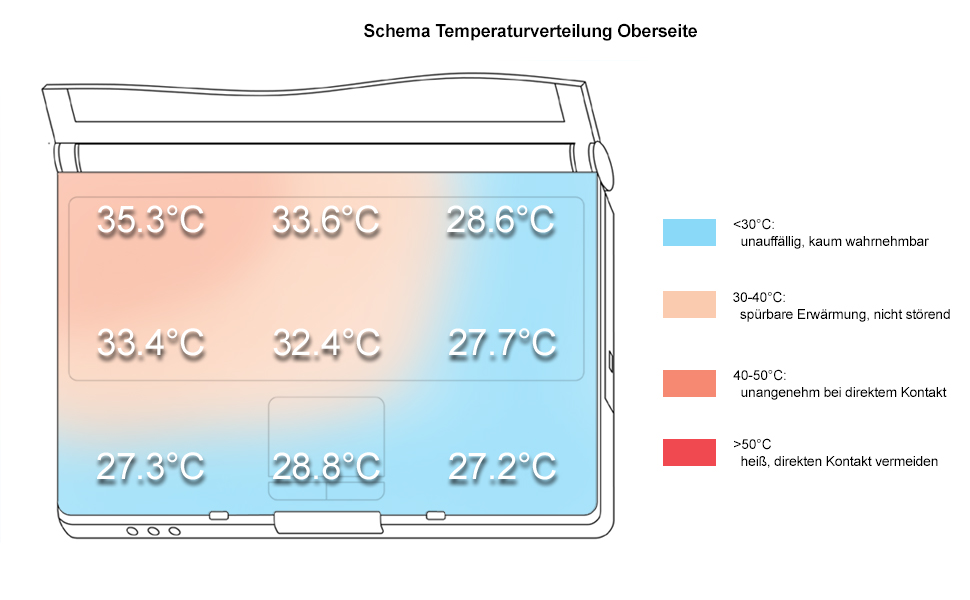
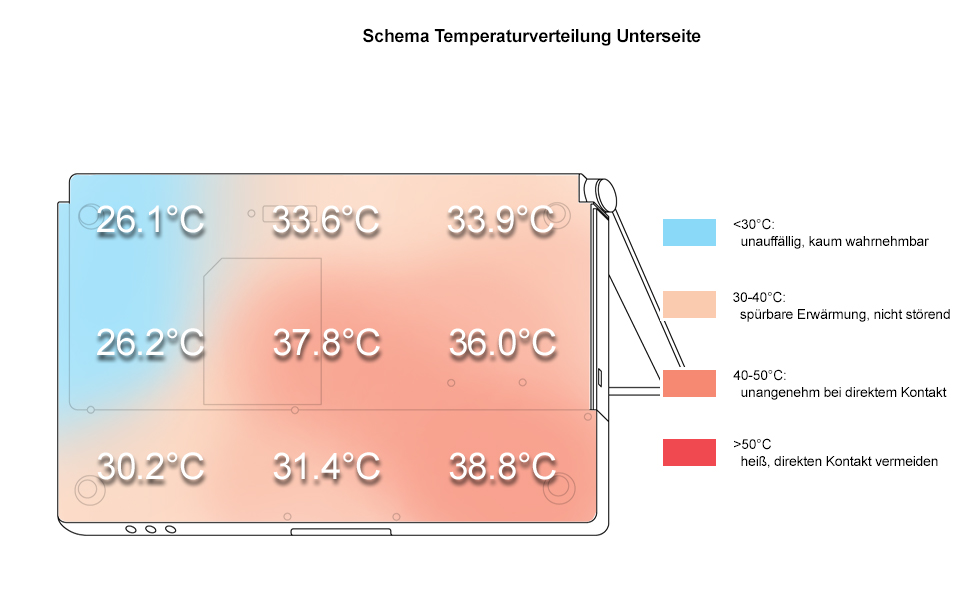
Speakers
Harman/Kardon. They sound good, really good. If one activates SRS TruSurround they even sound better and the sound appears muffled and hidden.
Battery Runtime
The battery runtime is average. At minimum energy demand (darkened display, profile long operation time, WLan deactivated) the Toshiba Satellite Pro A100 in the reviewed configuration can be used for nearly 3h (162 minutes). Under load (all settings max., WLan on,...) the runtime is only 1,5 hours. During DVD playback mode, one should be able to watch a complete Hollywood film of 125 minutes.
Energy demand
Without Load (Idle), min. brightness, without WLAN: 31.7 Watt
+ max. brightness: 34.8 Watt
+ WLAN: 36.4 Watt
Full load (+WLAN, max. brightness): max. 61.9 Watt
Verdict
The Toshiba Satellite Pro A100 is interesting for everybody who looks for a high-quality business notebook and still wants to play some games in between.
This is possible through a Core 2 Duo CPU and a ATI X1600 video card, which together ensure absolutely reasonable performance. Its 120GB hard disk provides sufficient place for MP3s, Videos etc.
The notebook's workmanship seems first-class and a daily intensive use should cause no problems. The notebook's design too, leaves nothing to be criticized.
The display pleases through a matt and therefore non-reflecting surface, which allows the use of the notebook outdoors. However, the display's brightness is rather moderate. But, this does not lead to direct limitations.
The permanent running of the fans also in idle mode is a little bit disturbing. In fact the noise is not really annoying, but it's there. The surface temperatures are alright.
The battery runtime is between nearly 3 hours and about 1,5h minimum runtime under load. This is average, and allows a limited mobile use.


 Deutsch
Deutsch English
English Español
Español Français
Français Italiano
Italiano Nederlands
Nederlands Polski
Polski Português
Português Русский
Русский Türkçe
Türkçe Svenska
Svenska Chinese
Chinese Magyar
Magyar































