Adaptive card are not showing in webchat where as showing in MS Teams #4503
Labels
Bot Services
Required for internal Azure reporting. Do not delete. Do not change color.
bug
Indicates an unexpected problem or an unintended behavior.
customer-replied-to
Required for internal reporting. Do not delete.
customer-reported
Required for internal Azure reporting. Do not delete.
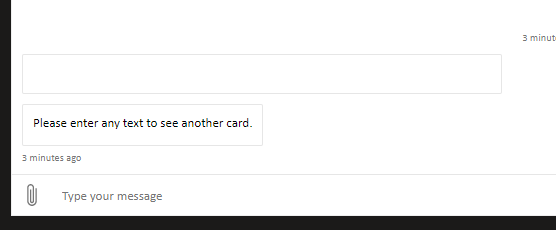
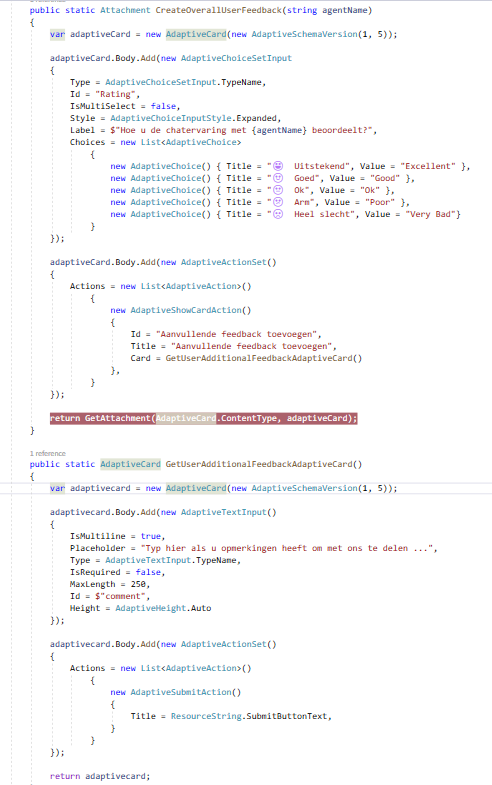
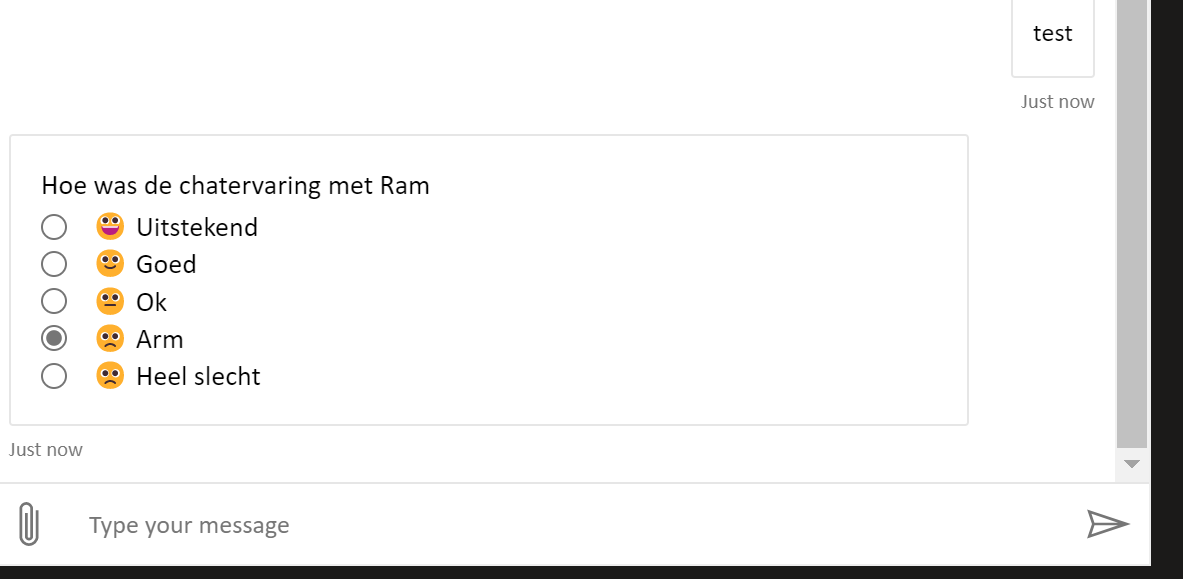
Is it an issue related to Adaptive Cards?
Do you have any screenshots?
Adaptive card version : 2.7.3
Adaptive card in Teams
Adaptive card in Webchat
What version of Web Chat are you using?
Latest production
Which distribution are you using Web Chat from?
Bundle (webchat.js)
Which hosting environment does this issue primarily affect?
Web apps
Which browsers and platforms do the issue happened?
Browser: Edge (latest), Browser: Chrome (latest)
Which area does this issue affect?
Attachment: Adaptive Card
Is this an accessibility issue?
Please describe the bug
We are using the below code to display the adaptive card in Webchat and Teams.
Its working correctly in Teams and in Webchat its displaying as a line.
Do you see any errors in console log?
No response
How to reproduce the issue?
What is the expected and actual behavior?
Expected: Adaptive card should be displayed same as how it works in Teams
Actual: Webchat displays adaptive card as white line
Adaptive Card JSON
No response
Additional context
No response
The text was updated successfully, but these errors were encountered: