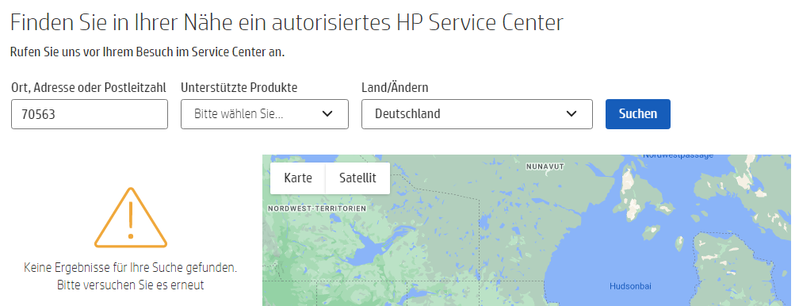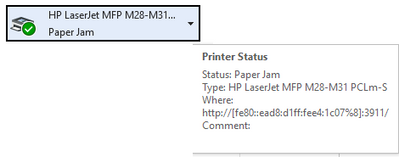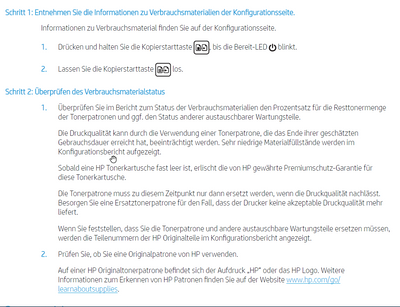-
×InformationWindows update impacting certain printer icons and names. Microsoft is working on a solution.
Click here to learn moreInformationNeed Windows 11 help?Check documents on compatibility, FAQs, upgrade information and available fixes.
Windows 11 Support Center. -
-
×InformationWindows update impacting certain printer icons and names. Microsoft is working on a solution.
Click here to learn moreInformationNeed Windows 11 help?Check documents on compatibility, FAQs, upgrade information and available fixes.
Windows 11 Support Center. -
- HP Community
- Printers
- Printer Paper Jams & Feed Issues
- Is HP Deutschland a thing of the past?

Create an account on the HP Community to personalize your profile and ask a question
12-28-2022 10:02 AM - edited 12-28-2022 10:03 AM
As I'm spending hours looking for a solution to my printer problem, and getting nowhere fast, I thought I'd give up and look at getting it serviced properly. But no... I can't even do this as it seems that Germany doesn't have any approved service centres for HP! So I seem to be stuck with a printer that is pretty much new even if it is over a year old (I have hardly used it) and I seem to have no option other than to purchase a new printer if I want to be able to print!
Well... if this is really true I won't be buying Hewlett Packard.
If it's not true then I think you need to fix your websites!!
Solved! Go to Solution.
Accepted Solutions
01-02-2023 09:18 AM
@paulfilkin
Welcome to the HP support community.
I understand that you are getting E3 error on the printer, I am glad to assist you.
If you have tried all the steps mentioned in this HP document:- click here
And if the issue still persists, you might have to perform an NVRAM reset on the printer to fix this issue.
The reset instructions are specific for your printer and performing those steps on a different printer may brick the device.
I am sending you a private message with the steps to reset the printer. Please check the mailbox icon at the top-right corner of this screen.
I hope this helps resolve this issue completely.
To thank me for my efforts to help you, please mark my post as an accepted solution so that it benefits several others.
Cheers.
Sandytechy20
I am an HP Employee
12-28-2022 09:28 AM - edited 12-28-2022 09:31 AM
Hi,
I'm using an HP Laserjet Pro MFP M28w Printer on W10. I bought t from new and have hardly printed at all. I changed the cartridge that came with the printer for the first time a couple of weeks ago and now I can't print at all. I get n Er 03 error that I cannot clear. have tried all the troubleshooting steps I can find to get the printer to pick up the paper but it won't. It just makes a racket and returns the error again. I did get a "Po 03" error when I tried some flush solution but that after resetting the printer it comes back to the Er 03 error.
I also see this when I go to a print dialogue:
But I cannot find any paper jam. It seems to get blocked when it can't pick the paper up and then I get this message.
Is anyone familiar with this problem as I'm struggling to find any coherent or helpful advice on the HP websites about this problem.
Thanks
Paul.
12-29-2022 10:28 AM
Hello @paulfilkin,
Welcome to the HP Support Community!
Here is the support page for your printer: HP LaserJet Pro MFP M28w Printer
Also, they can change the language!
And finally, what problem do they have?
And what operating system are you using?
Regards
Andr-1611
I'm not an employee of HP, I'm as volunteer here.

Inquiries via private messages (PM) cannot be answered.
12-29-2022 11:18 AM
Thanks for replying Andr-1611. I am aware of this page, but I was referring specifically to support for when you cannot find an answer in the manual, or the help pages, or the forums. I was directed to the HP Deutschland site to get "real" help and a service of my printer. But then it turns out there isn't a possibility to actually get this kind of help in Germany even though you are directed there.
So my question was asking if HP Deutschland is a real thing?
On my current problem - see here: https://h30434.www3.hp.com/t5/Printing-Errors-or-Lights-Stuck-Print-Jobs/Attention-LED-er-03-and-Po-...
12-29-2022 11:42 AM
For some bizarre reason my two completely separate posts have been merged into one. Who did this?
Well, seeing as my original post is inaccessible now, here's a video of the problem I'm seeing after updating the firmware (same problem as I had before updating it!).
https://youtube.com/shorts/GtgPXctJBBA
12-29-2022 11:57 AM - edited 12-29-2022 12:02 PM
@paulfilkin wrote:... I am aware of this page, but I was referring specifically to support for when you cannot find an answer in the manual...
Unfortunately, the printer is no longer under warranty!
But this page: https://www.hp.com/us-en/contact-hp/ww-contact-us.html functions.
I have merged both post!
@paulfilkin wrote:...
I changed the cartridge that came with the printer for the first time a couple of weeks ago and now I can't print at all. ...
Were toner cartridges purchased from the HP Store?
and
upload here, click on the icon "Insert photos", "Set format = Large", original size at least 200 KB.
But before you must remove or delete the personal data and printer serial number on the printout.
I'm not an employee of HP, I'm as volunteer here.

Inquiries via private messages (PM) cannot be answered.
12-29-2022 12:40 PM
@Andr-1611 wrote:Unfortunately, the printer is no longer under warranty!
But this page: https://www.hp.com/us-en/contact-hp/ww-contact-us.html functions.
I know it's no longer under warranty and this is why I wanted to contact a service centre where I could pay to get the printer sorted out. I followed all the instructions in the page, the ones you are showing me again, and in the end I was taken to the HP Deutschland webpage to find an approved center. But there isn't one. That was the whole point of this pst and you have disregarded this altogether.
If you can't help me then don't answer, and certainly don't merge two posts that have nothing to do with one another.
That just shows you are not reading the posts, or at least not understanding them and why they are different.
@Andr-1611 wrote:Were toner cartridges purchased from the HP Store?
This may be the most sensible thing you have said so far. They were not and I noticed as I was digging through the software that the cartridge is seen as non-compatible. It as printed 23 pages since I installed it, but I did wonder if this could be the source of the problem. I ordered a new one this evening but it may be too late if the cartridge damaged the printer already.
If it is the case I will also be taking this up with Amazon as they suggested this cartridge when I purchased the printer.
12-29-2022 12:59 PM
And just follow the logic through from the website you gave me and you eventually get here:
https://support.hp.com/de-de/help/service-center
Now try and find an approved service centre for HP printers. There appears to be one centre in Wilhemshaven and they only handle Samsung printers. Put HP in the search and you get nothing at all.
That brings me to my original question "Is HP Deutschland a thing of the past?". It looks like it to me.
01-02-2023 09:18 AM
@paulfilkin
Welcome to the HP support community.
I understand that you are getting E3 error on the printer, I am glad to assist you.
If you have tried all the steps mentioned in this HP document:- click here
And if the issue still persists, you might have to perform an NVRAM reset on the printer to fix this issue.
The reset instructions are specific for your printer and performing those steps on a different printer may brick the device.
I am sending you a private message with the steps to reset the printer. Please check the mailbox icon at the top-right corner of this screen.
I hope this helps resolve this issue completely.
To thank me for my efforts to help you, please mark my post as an accepted solution so that it benefits several others.
Cheers.
Sandytechy20
I am an HP Employee
01-02-2023 11:24 AM
Thanks @Sandytechy20
Your solution fixed my printer, thank you.
But after several frustrating days with HP support on twitter, the HP website having no option for support in Germany (in terms of servicing out of warranty), the only HP (Samsung) company in Germany listed on that website not having a working contact email or phone, and finally a telephone call with HP Deutschland earlier today who confirmed they cannot help with printers that are out of warranty, I think the answer to this original post (which an admin on this forum removed) is that HP Deutschland is indeed a thing of the past.
I am very grateful for you stepping in and providing me with such a simple solution in the end, but I will never purchase HP again while I live in Germany. It's too painful and HP clearly do not support their products here with anything other than solutions resolvable with software updates, KB articles, and hidden instructions f you're lucky enough to engage a Sandytechy20. Servicing of HP printers doesn't seem to be possible here at all.
Didn't find what you were looking for? Ask the community