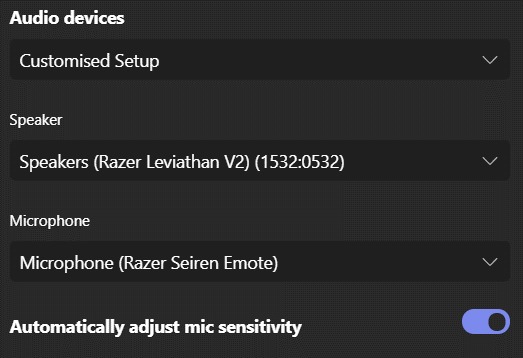Step-by-step process on how to change the sound input or output on Windows
- Go Settings > System > Sound.
- Select the output device that you want to set. This is the device that plays the sound.

- Select the input device that you want to set. If you are using an external mic, ensure your input is set to the microphone that you are using.

If there is still no sound output and input coming from your applications such as Discord and Microsoft Teams, go to the sound settings of the application and change the input and output device.
Discord
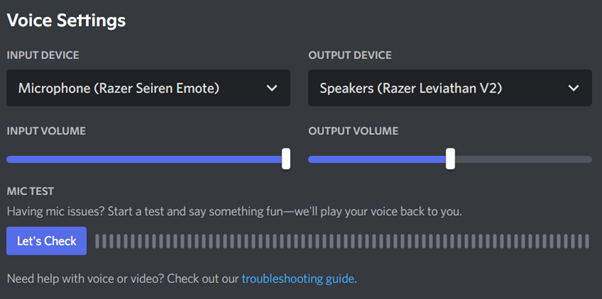
Microsoft Teams