
Emails are currently the most important form of communication among businesses. So it goes without saying that you need to way to make sure your email communications are as secure and efficient as can be. That’s where setting up a mail server can come in handy. A mail server can help strengthen the privacy and confidentiality of your email data. It also helps you to have better control over data and content customization and allows you to set up your own service levels, among other benefits. But how do mail servers work, and which type is best for your business?
In this article, I’ll discuss mail servers, how they work, and the different types you can choose from. Let’s get going with the definition first!
What Is a Mail Server?
In its simplest form, a mail server is a system that collects user-drafted emails and distributes them to the intended recipients. A mail server or a mail transfer agent (MTA) is an application that handles the process of sending and receiving emails along with all the intermediary steps associated with the process. While this process is very fast, each email transmitted traverses through multiple servers before being delivered to the recipient. It also involves a complex set of network protocols, algorithms, and processes.
Because email platforms are widely accessible today, they may not have as much security as you need. But to counter these privacy concerns, you can host your own mail server instead of relying on large email platforms, like Gmail and Yahoo.
Let’s now learn how a mail server works in the next section.
How Does a Mail Server Work?
As mentioned earlier, sending an email involves several processes, algorithms, and network protocols. For a mail server to function, it needs to have mail server software — this allows you to control the mailing alongside network mailing protocols. Every sender side needs a client node like a laptop or a cell phone and a mail server working with a mailing protocol to send and receive emails.

In addition, SMTP and POP/IMAP are the most widely used mailing protocols that handle outgoing and incoming mail requests, respectively. Simple Mail Transfer Protocol (SMTP) transmits and moves your email across networks and sends it to the recipient.
Meanwhile, a Post Office Protocol (POP) and Internet Message Access Protocol (IMAP) are used in receiving emails. Both IMAP and POP3 servers are widely used to copy emails from remote servers into the local mail client. POP3 is known for its ease of usage, features, and high success rate. That said, IMAP is more convenient for syncing emails between devices.
To further bolster your understanding of the steps and processes involved in sending an email, here are the 4 different steps that explain the end-to-end process of sending an email.
4 Steps Involved in Sending an Email
Emails are now an essential part of our work routines. Almost all companies across the globe use some form of mailing solution to carry out their daily business communication. Here’s a step-by-step process to help you understand how a mail server works.

1. Connecting to the SMTP Server
To send an email, any email service provider like Gmail, Exchange, or Yahoo has to connect with an SMTP server. An SMTP server connects with your domain and has a specific address like smtp.gmail.com or smtp.ExampleService.com. In this step, your email service provider will also give out crucial information like your and your recipient’s email address along with the email content to the underlying SMTP server for processing.
2. Processing the Recipient’s Email Domain
As a next step, the SMTP server will work on processing the data it receives from the email service provider. It parses the recipient’s email address and identifies the domain to which you need to forward the email. If the domain is the same as the sender’s, it directly transmits the data to the internal POP3/IMAP server. On the contrary, if the SMTP server identifies the receiver’s domain to be external, the SMTP server will need to identify the recipient’s server.
3. Identifying the Recipient’s IP
Once the SMTP establishes the connection, it needs to work on identifying the recipient’s server to deliver the email. For this, the SMTP server then connects with the Domain Name System (DNS). The DNS will work as a translation system to help convert the recipient’s domain into an IP address. This IP address is then used to uniquely identify the recipient and transmit the email.
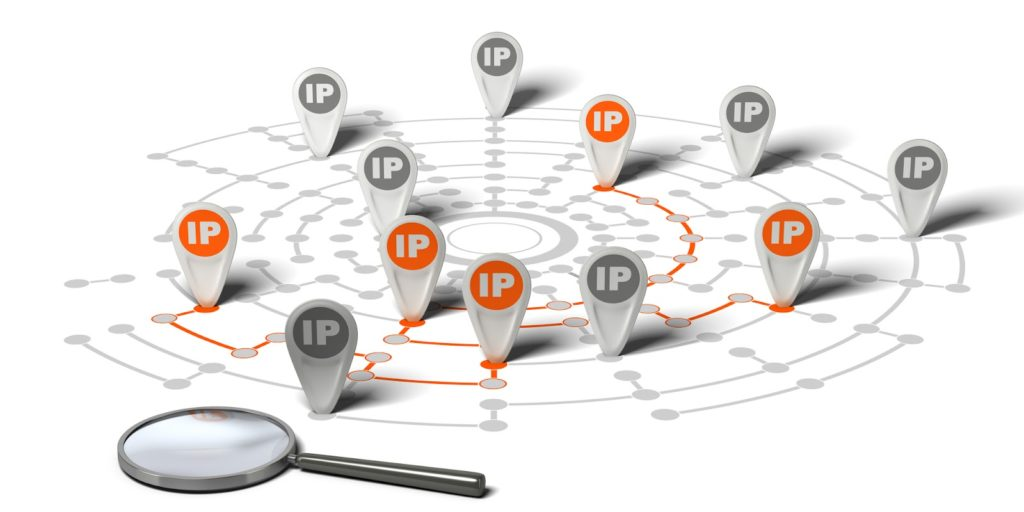
4. Delivering the Email
The final step is to deliver the email to the recipient. The process of your SMTP server sending the email to your recipient involves several SMTP server hops. When the recipient receives the email, their SMTP server checks the email and forwards it to their corresponding POP3 or IMAP servers for receiving the email. The email is then placed in a queue until it’s made available for the recipient to consume it.
Now, let’s look at different types of mail servers based on their function and purpose.
2 Different Types of Mail Servers
Mail servers can be broadly classified as outgoing and incoming based on their functioning. As the name suggests, an outgoing mail server is responsible for sending emails from the sender to the recipient. Meanwhile, an incoming mail server is responsible for receiving emails and making them accessible to the recipient. For any mailing system to send and receive emails, they need to have both incoming and outgoing mail servers configured.
| Feature | Outgoing Mail Server | Incoming Mail Server |
| Purpose | It enables the user’s machine to communicate with SMTP, which handles the process of mail delivery | It is a digital version of an actual postbox that stores incoming emails and forwards them to your inbox |
| Example Protocols | SMTP | POP3, IMAP |
| Protocol Details | SMTP Function: It sends email from an email client or a server to another email server | POP3/IMAP Function: Both these protocols’ primary function is to retrieve emails from an email server |
You might be wondering now about your options when it comes to mail servers. You can choose from traditional on-premise or cloud-based email servers for your company.
On-Premises vs Cloud-Based Mail Servers
With the exponential increase in the cloud paradigm across almost all industries, enterprise IT teams continue to leverage both cloud-based and traditional on-premise email servers. Let’s see the major differences between on-premise vs cloud-based email servers.
| Parameter | On-Prem Email Server | Cloud-Based Email Server |
| Installation Costs | Expensive to set up | Cheap to install and configure, but can become expensive with high usage |
| Control | Offers complete control of data | Lacks control over the data as it resides in the cloud |
| Configuration | Involves a complex configurational overhead | Are usually very easy to set up and use |
| Scalability | Aren’t easy to scale | Are very easy to scale up or down cloud-based mail servers |
| Maintainability | Need to handle updates, upgrades, security patching, and configurational overhead | Are easier to maintain with the vendor support |

Let’s consider why you need to have a mail server and all the benefits it provides you.
4 Reasons to Own a Mail Server
Although setting up your own mailing server for your business could involve multiple challenges and complexities, it can offer several benefits to companies, especially SMBs. It also offers better control, security, protection, and integration with your internal systems and services. This allows you to achieve better operational control and continuity. Let’s look at these advantages in detail.
- Customization: You can customize the emails and their content to fit your business needs. It also allows you to configure your emails to meet the company’s risk profiles, perform whitelisting and blacklisting emails, etc.
- Data Confidentiality and Security: Owning your own email server allows you to safeguard your data. It also allows you to perform mailing, encryption, email infrastructure management, and more in-house.
- Service Levels: You can customize and design your service levels to control the criticalities of incidents and emails. This also saves costs in setting up third-party systems to ensure service levels.
- Control: Having your own mail server also gives you complete control over the mail, data, and the process involved in transmitting the data via emails.
If you’re considering transitioning or upgrading your mail server, you first need to know your existing mail server.
Accessing Mail Server Information on Your Device
If you’re working on making any changes, upgrading your mail server, or integrating a new service or tool that uses your mail server configuration, you’ll need to know which mail server runs across your company. You can then access, configure, and set up your email server’s SMTP and IMAP/POP3 configuration by accessing your account settings.
To access your mail server information on your device based on the application you use, you’ll also need to follow different steps. Here are the steps based on each device.
Windows PC/Microsoft Outlook
- Select View all Outlook Settings in the Settings menu
- Now, click on Mail and select Sync mail
- This will give you access to the POP and IMAP settings with an option to enable them
Apple Mail for macOS
- Launch the Mail application and go to Preferences > Accounts
- Select Server Settings from the Accounts menu
- Select the Account pop-up menu to access the SMTP server list

iPhone/iOS
- Go to Settings and click on Mail
- Select Accounts and select the corresponding email account
- Under the account information, you will see SMTP under the Outgoing Mail Server section to access the SMTP settings
Access to mail server configuration and settings allows you to view your email server settings. From here, you’ll be able to integrate new systems and/or reconfigure the mail server settings.
Final Words
Emails play a crucial role in the operation and business continuity of all companies around the globe. A mail server allows you to configure, control, and customize your company’s ability to send and receive emails. The behind-the-scenes working process for a mail server involves 4 steps. These steps are connecting to the SMTP server, processing the recipient’s email domain, identifying the recipient’s ID, and delivering the email. In addition, you can differentiate between mail servers based on different types. Setting up and configuring your email server also allows you to better control your company’s email data and establish a secure mail and mail data monitoring system.
I hope this article sufficiently answers all your questions about mail servers. If you still have any more lingering questions or you’d like to read more, check out the FAQ and Resources sections below.
FAQ
What are some examples of mail servers?
Mail servers come in all shapes and forms. Some are open-source and free, while others are available for commercial purposes. For example, some mail servers are Halon MTA, Oracle BeeHive, Amazon SES, and OpenSMTPD.
Is the SMTP server secure?
SMTP server isn’t inherently secure and has no encryption standards or security mechanisms built into them. So, to avoid unfortunate happenings like spoofing, spamming, or data thefts, you can add additional layers of security like Secure Sockets Layer (SSL).
What are some key aspects to consider before choosing a mail server?
On top of choosing between a cloud-based vs on-prem mail server, you need to consider other crucial factors before choosing a mail server for your company. Email security, cost, features, integrations, and compatibility are also some factors.
What are some of the common mail attacks?
The most common email attacks include phishing, adware, scareware, spyware, and ransomware. Each of these email attacks either steals, corrupts, or damages the data associated with or transferred over emails.
What is a Domain Name System (DNS)?
Domain Name System (DNS) is a distributed and hierarchical naming system that associates a domain name with IP addresses. Mail servers also leverage and use DNS to accurately identify the domain name associated with the mailing addresses to send and receive mail.
Resources
TechGenix: News on IT Enterprise World
Read all the latest and trending tech-related news and announcements in the IT enterprise world.
TechGenix: An Article on the Importance of Email Archives
Learn more about email archives and why you need an email archive, not a backup solution.
TechGenix: News on phishing Attacks
Discover how phishing attacks use legitimate emails to gain remote admin privileges.
TechGenix: Article on Email Security Best Practices
Discover the top 5 must-have email security policies for your business.
TechGenix: Preventing Email Hacking
Learn how to prevent email hacking and recover a hacked email.



