Discoverability
Tip # 1
Register your unique username
Grab your unique username to make your account stand out. If it looks taken, it may already have been reserved for you. Please contact us at [email protected].
Tip # 2
Get “Verofied”
Verofied users get a blue check mark next to their username, can post up to 2 hours of video per video post, and are listed at the top of users' search results.
To apply for verofication in app head to:
Settings > Help and Support > Contact Support > Verify My Account.
Tip # 3
Highlighted works
Once Verofied, you can enhance your profile with VERO’s Highlighted Works. Highlighted Works showcases, directly in your profile, any music, films, and books you’ve produced and allows your connections & followers to seamlessly explore, share, stream, and purchase your work (where available).
Reach out to [email protected] to switch on Highlighted Works. (Media sources: Music - Apple Music, TV/ Film - The Movie DB, Books - Apple Books).
Tip # 4
Get featured & hashtags
VERO Featured is our editorial hub highlighting VERO community members, creators, and initiatives. Our editorial team regularly updates this to showcase new music artists on our radar, photography communities running digital meet-ups, short films we’ve supported, charitable initiatives to donate to, and so much more.
To be showcased on the VERO Featured Page, please email [email protected], and read more about featured creator opportunities here.
Search popular hashtags specific to who you want to meet and connect with. Find suggestions for popular hashtags on the VERO Featured Page.
Don’t forget to broadly use hashtags in your own posts to make them more discoverable!
Tip # 5
Discovery Page
Our Curated Discovery page makes it easy to find amazing photographers and visual artists within this incredible community.
Managed by our Editorial Team, this is the first step in a series of new features we're working on to supercharge discovery.
You can nominate your profile for submission into any category by emailing [email protected].
Tap on the compass icon to see all the available topics and begin exploring!
Tip # 6
Connections vs. followers
“Followers” are users who will see your public posts.
“Connections” are users who you also want to share non-public posts with (e.g. friends, family, work associates, die-hard fans, loyal customers, or collaborators) and enables a two way relationship – you can DM each other and video call.
Connections are organized as follows: “Close Friends”, “Friends”, and “Acquaintances”. You choose the status for each of your Connections but they’ll never know the status you chose for them and you can change them at any time.
The Connections status allows you to control what you share with them. For example, if you decide to share a post with only “Close Friends”, only those users will see that post. So if you’re a brand, you might mark your team members as “Close Friends” but your influencer partners as “Friends”.