Angel Chest Plugin (1.19, 1.18) – Spigot
845
views ❘
January 19, 2023
❘
Angel Chest Plugin (1.19, 1.18) saves your inventory into a secure chest upon death.

Features:
- When you die, an Angel Chestis created. The chest will be locked for a configurable amount of time, and then just drops its contents. You can also unlock your chest, for example, if you died in the company of a friend. The chest will hold your complete inventory including armor slots. Experience or experience levels can also be stored.
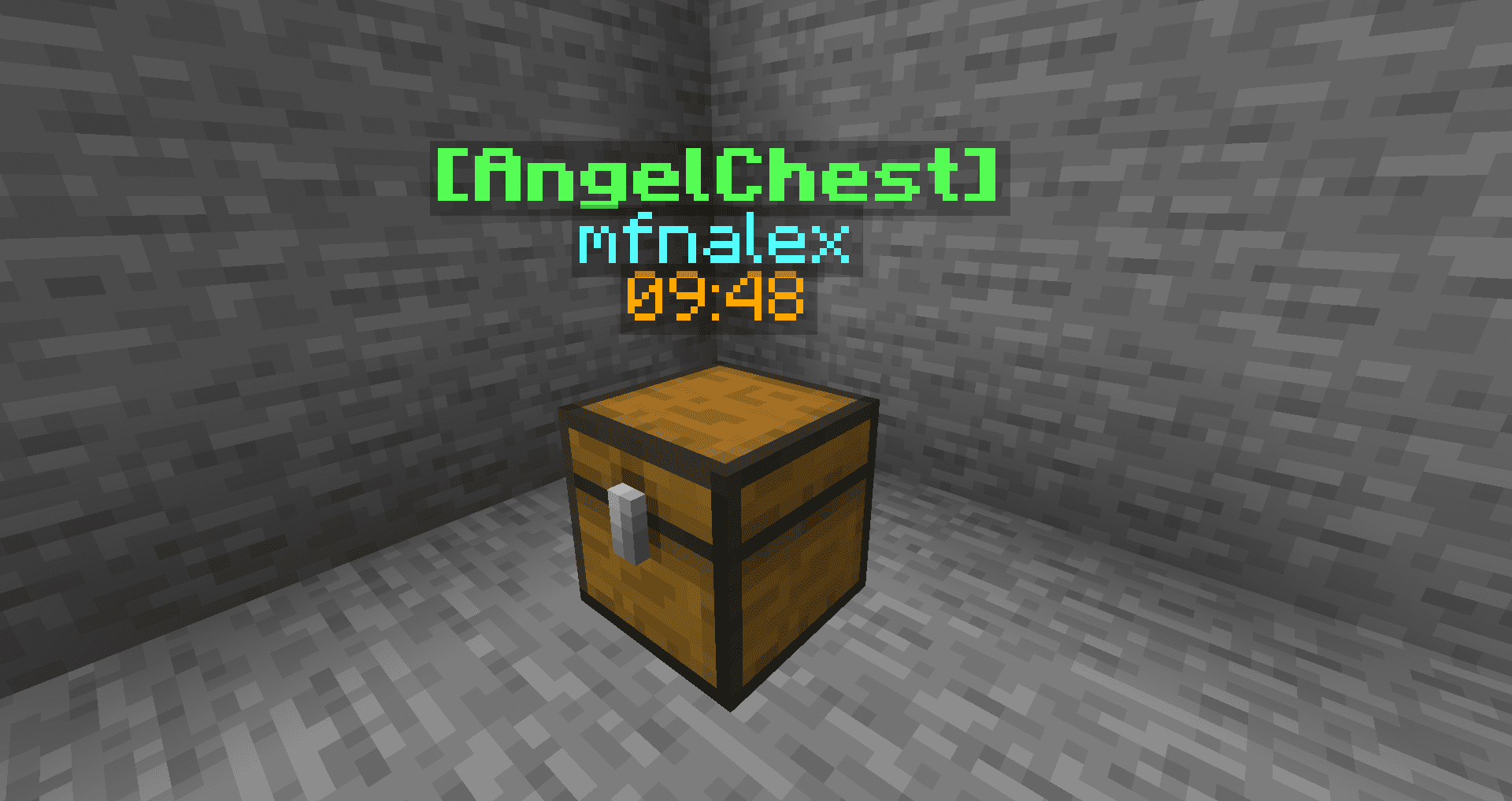
- When you rightclick the Angel Chest, your inventory will be restored. If not all items can be stored (because you picked something up after respawning), the remaining items will be left in the chest and you can decide which items you want to leave behind. Once the chest is emptied or the duration is reached, it will despawn and drop the remaining items.
- Players can have more than one Angel Chest. They can teleport themself to their chests, or fetch the chests for themselves (see permissions below). You can also set a custom price for teleporting and fetching to use with economy plugins (only if you have Vault installed).
- All messages are customizable.
Permissions:
- angelchest.use
Spawns the AngelChest instead of dropping the items when the player dies. - angelchest.protect
Your AngelChest will be protected from other players. They cannot break or open it. - angelchest.protect.ignore
Allows you to open other people’s protected AngelChests. - angelchest.tp
Allows you to teleport yourself to your AngelChests using /acinfo, /aclist or /actp - angelchest.fetch
Allows you to teleport your AngelChests to yourself using /acinfo, /aclist or /acfetch - angelchest.others
Allows you to run /unlock, /acinfo, /actp and /acfetch for other players’ AngelChests - angelchest.reload
Allows you to reload the config
Commands:
- /unlock or /acunlock or /unlockchest
Unlock your existing AngelChests for all other players. - /acinfo or /aclist
Lists all your AngelChests and allows you to unlock them, teleport yourself to them or teleport them to yourself - /actp
Allows you to teleport yourself to your AngelChests - /acfetch
Allows you to teleport your AngelChests to yourself - /acreload
Reloads the config
Screenshots:





How to install:
- Download a plugin of your choice.
- Place the .jar and any other files in your plugin’s directory.
- Run the server and wait for it to fully load.
- Type stop in your Minecraft server console to bring the server to a clean stop.
- Run the server.
- All done! Your plugin should be installed and ready to be used.
Angel Chest Plugin (1.19, 1.18) Download Links
For All Versions from Minecraft Spigot 1.14 to Minecraft Spigot 1.19
Click to rate this post!
[Total: 1 Average: 2]
























