
It could be rather frustrating when you turn on your LG TV and the LG TV says no signal. Why does LG TV have no signal? How to fix LG TV no signal? Follow the guide to figure out these questions.
Reasons for LG TV Saying No Signal
The LG TV no signal issue is always caused by unmatched input mode. For example, if you set up Roku on LG via HDMI 1 but choose HDMI 2 as the input source, your LG TV will say no signal.
Other factors could also trigger the no signal prompt on LG TV, including connected external device glitches, HDCP error, too many input sources, unstable internet connection, the compatibility issue, or even a defective motherboard.
Bad weather conditions should also be considered as it can interfere with the normal transmission of signals. If this is your case, what you can do is wait. If it is a sunny day with a breeze, then what causes your LG TV to say no signal? Follow the guide below to find the culprit.
Table of Contents
Fix 1. Power Cycle the LG TV
Power cycling your LG TV could fix a majority of issues with the device, including LG TV saying no signal. Thus, before performing any advanced solution, just power cycle your LG TV if you haven’t.
Here is how to power cycle an LG TV:
Step 1. Plug the power cord from the power socket.
Step 2. Wait for about 2 minutes or longer, which is to discharge the residual power.
Step 3. Plug the power cord back into the power socket firmly.
Step 4. Power on the LG TV by pressing the power button on the TV or your remote.
Does your LG TV still show you the no signal message? If the message still shows up, the wrong input source might be culpable.
Fix 2. Check the Input Source
Most LG TVs are designed with more than two HDMI ports on its back. So, look at the back of your LG TV and see which HDMI port is enabled. If you are using HDMI 1, the appropriate port should be HDMI 1, otherwise, your LG TV will say no signal.
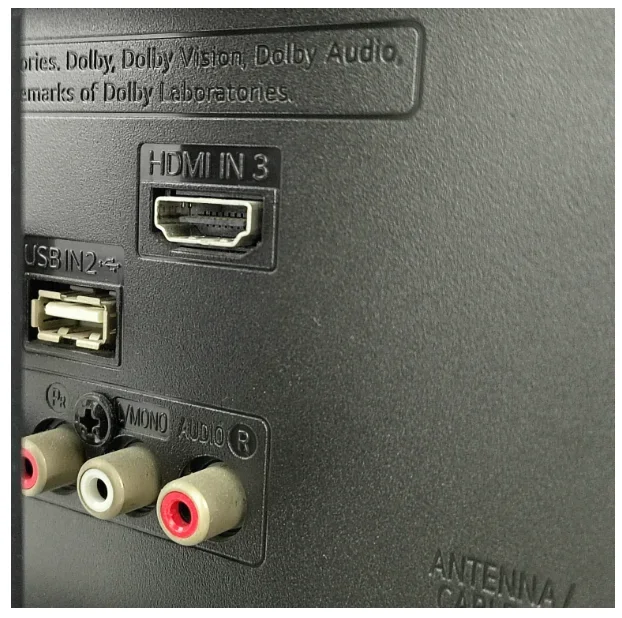
So, check which input source your LG TV is using within the steps below:
Step 1. Press the Inputbutton on your LG TV remote.
Note: If your LG TV remote fails to work, you can refer to How to Change Input on LG TV Without Remote [5 Ways].
Step 2. From the list of inputs, find the input that you have connected, highlight it, and press the OK button to set it as the input source.
In most cases, switching the correct input source fixes the LG TV no signal issue. However, sometimes, there are exceptions. Do not worry, and try the next solution.
Fix 3. Check the HDMI Port and Cable
Since the input source has been corrected, the no signal on LG TV might be ascribed to the issue with the HDMI port and cable.
First, check if the HDMI port and the cable are defective. If you find it hard to identify that, just replace the HDMI cable with a new one and switch to another HDMI port on your LG TV.
If the HDMI port and cable are intact, continue to check if the connection is loose. Before trying to plug the HDMI cable into the port snugly, make sure the HDMI port and interface are clean. If they are covered by something, use soft tools to remove them.
Now see if your LG TV still shows you a no signal message.
Fix 4. Remove Other Inputs
LG TV allows you to connect many devices at once. However, sometimes LG TVs may find it tough to access too many inputs at once. Therefore, if you have connected too many devices to your LG TV, remove the unused ones.
Fix 5. Check HDCP Error
Now check if the no signal issue on your LG TV is caused by the HDCP error. LG TVs are HDCP-compliant. When you connect a non-licensed device to the TV, an HDCP error appears. So, remove the non-licensed device and see if your LG TV will say no signal.
Fix 6. Reboot the External Device
If the no-signal issue happens to your LG TV when you try to connect an external device like a streaming stick or a gaming console, the issue may come from the external device rather than your LG TV: the external device may have temporary glictes that impede it from sending a proper signal to the TV.
In this case, what you need to do is reboot the device. Locate the power button on the device and press it. Then, unplug the power cord from the device or the power outlet and wait for one minute to reset the internal system of the device. Next, plug the power cord into the device or the power outlet and power it on again. Lastly, connect the device to your LG TV when it has restarted.
Fix 7. Migrate to a Robust Internet Connection
If your LG TV still says no signal, it is time to see if the weak internet connection is the cause. You can switch the internet connection to a robust one if possible.
Fix 8. Reinstall the App
If the no-signal issue on your LG TV appears when you launch a specific application, the solution to the issue is to reinstall the app.
To reinstall the app on your LG TV, you need to:
Step 1. Press the Home button on your remote to access the Home menu.
Step 2. Press the right arrow on your remote to locate the Edit icon on the TV screen.
Step 3. Find the faulty app, press the up arrow on your remote to highlight the X button, press the OK button to delete the app, and confirm the deletion.
Step 4. Reinstall the app from the LG Content Store.
Fix 9. Update the LG TV Firmware
Updating your LG TV to the latest version might rescue the TV from the on-signal issue. Here is how to do that:
Step 1. Press the Settings button on your LG TV remote when it is on.
Step 2. Go to All Settings > Support > Check for Updates.
Step 3. Choose the Download and Install option if the update is available.
Step 4. Wait for the update to finish.
Fix 10. Factory Reset the LG TV
Lastly, you can try solving LG TV without signal by factory resetting the device. A factory reset can remove all glitches and malfunctions on the LG TV, as well as important data. Hence, backup your important data on your LG TV before performing the following steps.
Step 1. Go to Settings > All Settings > Support > Reset to Initial Settings.
Step 2. Confirm to factory reset your TV.
Step 3. The reset process should start, and wait patiently.
If your LG TV still has no signal issue, please contact LG TV Support for help.
Conclusion
When your LG TV says no signal, you can first try removing the error message by power cycling the TV. If that doesn’t work, you need to perform advanced solutions, including changing the input source, checking the HDMI cable and port, removing unused inputs, checking HDCP errors, rebooting the external devices, etc.
Do you fix the issue? If the shared solutions help you, please share them with others.
LG TV No Signal FAQ
Q: How do you fix an LG TV when it says no signal?
There are 10 solutions:
- Power cycle the TV
- Check the input source
- Check the HDMI port and cable
- Remove unused inputs
- Check HDCP error
- Reboot the external device
- Try a robust internet connection
- Reinstall the app
- Update the LG TV firmware
- Factory reset the LG TV
Q: How do I reset my LG TV?
To factory reset your LG TV, you can activate the Reset to Initial Settings option from the Settings menu. But note this option will turn your LG TV into a factory state.
To activate this option, go to Settings > All Settings > Support > Reset to Initial Settings and confirm your choice when a prompt pops up.








