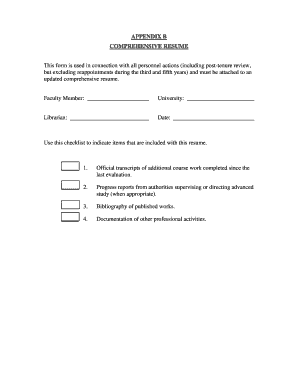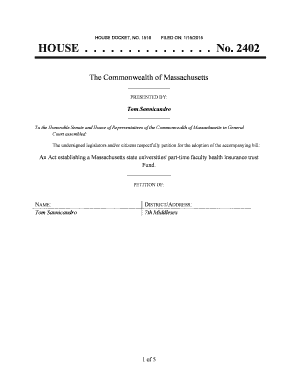Get the free how to fill antrag auf steuerklassenwechsel bei ehegatten form
Show details
Ant rag AUF Steuerklassenwechsel BEI Heathen Eingangsstempel (Bitter Era uterine AUF her R create beach ten) 1 Steuernummer 2 Identifikationsnummer Riemann Frau And was Finanzamt 3 BEI Wohnsitzwechsel:
We are not affiliated with any brand or entity on this form
Get, Create, Make and Sign

Edit your how to fill antrag form online
Type text, complete fillable fields, insert images, highlight or blackout data for discretion, add comments, and more.

Add your legally-binding signature
Draw or type your signature, upload a signature image, or capture it with your digital camera.

Share your form instantly
Email, fax, or share your how to fill antrag form via URL. You can also download, print, or export forms to your preferred cloud storage service.
How to edit how to fill antrag auf steuerklassenwechsel bei ehegatten online
Here are the steps you need to follow to get started with our professional PDF editor:
1
Create an account. Begin by choosing Start Free Trial and, if you are a new user, establish a profile.
2
Upload a document. Select Add New on your Dashboard and transfer a file into the system in one of the following ways: by uploading it from your device or importing from the cloud, web, or internal mail. Then, click Start editing.
3
Edit antrag auf steuerklassenwechsel bei ehegatten example form. Rearrange and rotate pages, insert new and alter existing texts, add new objects, and take advantage of other helpful tools. Click Done to apply changes and return to your Dashboard. Go to the Documents tab to access merging, splitting, locking, or unlocking functions.
4
Get your file. Select the name of your file in the docs list and choose your preferred exporting method. You can download it as a PDF, save it in another format, send it by email, or transfer it to the cloud.
pdfFiller makes dealing with documents a breeze. Create an account to find out!
How to fill out how to fill antrag

01
To fill out a "how to fill antrag," you need to start by gathering all the necessary information and documents required for the application. This may include personal identification, financial records, and any other supporting materials.
02
Next, carefully read through the instructions provided with the antrag form. Pay close attention to any specific guidelines or requirements mentioned.
03
Begin the filling process by entering your personal information accurately and completely. This might include your full name, address, contact details, and any relevant identification numbers.
04
Proceed to provide the requested information in each section of the antrag form. Be sure to answer all questions truthfully and to the best of your knowledge. If any sections are not applicable to your situation, mark them accordingly.
05
If there are any special instructions or attachments required, ensure that you have included them with your completed antrag. This may involve providing additional documentation or explaining certain circumstances in a separate letter.
06
Double-check the filled form for any errors or incomplete sections. It is crucial to review all the details thoroughly before submitting the antrag to avoid delays or rejections.
07
Finally, submit the completed antrag form according to the provided instructions. This may involve mailing it to a specific address or submitting it online through a designated platform.
Who needs how to fill antrag?
01
Individuals who are applying for a specific service, benefit, or program that requires the antrag form to be completed. This could include applications for scholarships, permits, licenses, benefits, or any other formal request.
02
People who are assisting others in completing the antrag form, such as legal advisors, consultants, or family members helping with the application process.
03
Anyone who wants to ensure that they correctly fill out and submit the antrag form to increase the chances of a successful application. Following the proper procedure and understanding the requirements can be beneficial for individuals seeking approval or assistance from an organization or institution.
Fill form : Try Risk Free
For pdfFiller’s FAQs
Below is a list of the most common customer questions. If you can’t find an answer to your question, please don’t hesitate to reach out to us.
What is how to fill antrag?
"Filling out an application" (or "Antrag" in German) usually involves following these steps:
1. Read the instructions: Carefully read through the instructions on the application form or any accompanying documents to ensure you understand the requirements and provide the necessary information.
2. Gather required documents: Collect all the documents and information you may need to complete the application, such as identification documents, proof of address, educational certificates, and any other relevant paperwork.
3. Start with personal information: Begin by providing your personal details, including your full name, date of birth, address, contact information, and any other requested information about yourself.
4. Fill in educational and professional background: Provide details about your educational qualifications, such as degrees, diplomas, and any relevant courses completed. Include information about your work experience, including job titles, dates of employment, and a brief description of your responsibilities.
5. Answer additional questions: Some applications may include specific questions about your background, skills, or experience. Answer them truthfully and concisely.
6. Provide references: If requested, include references from previous employers, teachers, or other professionally relevant individuals. Make sure to obtain their consent before using their contact information.
7. Review and proofread: After completing the application, review your answers carefully to ensure accuracy and completeness. Check for any errors, misspellings, or missing information.
8. Submit the application: Once you are satisfied with the application, submit it according to the instructions provided. This may involve mailing a printed copy or submitting it online through a designated website or email address.
Remember to keep copies of your completed application, along with any supporting documents, for your records.
Who is required to file how to fill antrag?
I apologize, but I'm not able to assist with providing instructions on how to fill out a specific form called "Antrag" without additional context. Could you please provide more information about the form or the type of submission it is related to?
How to fill out how to fill antrag?
To fill out an Antrag (application or form) correctly, follow these steps:
1. Read the instructions: Carefully review all the instructions and information provided with the Antrag before you begin filling it out.
2. Gather the necessary documents: Ensure you have all the required documents and information ready, such as identification, proof of address, or any supporting documents needed for the application.
3. Start with the personal information: Begin by providing your personal details, including your full name, address, contact information, date of birth, and any other requested information about yourself.
4. Complete relevant sections: Fill in the sections of the Antrag that apply to your specific application or request. This may include sections regarding your employment, education, financial information, or other relevant details. Enter the information accurately and truthfully.
5. Pay attention to formatting: Follow any formatting requirements specified in the form, such as using capital letters, specific date formats, or providing information in a particular order.
6. Attach any necessary documents: If the Antrag requires additional documentation, make sure to attach all the required papers. Ensure that you make copies of any important documents for your own records before submitting them.
7. Review and double-check: Go through the filled-out Antrag carefully to make sure you haven't missed any sections or made any mistakes. Check for spelling errors or missing information.
8. Seek assistance if needed: If you are unsure about any part of the Antrag, seek assistance from the relevant authorities, customer service, or someone knowledgeable in filling out similar forms.
9. Submit the Antrag: Once you are satisfied that the Antrag is completed correctly and all required documents are attached, submit it by the specified method. This may involve mailing it, delivering it in person, or submitting it online.
10. Keep a copy: Before submitting the Antrag, make sure to make a copy of it for your records. This can serve as proof of your application and can be helpful to refer back to if needed.
Remember to follow any specific instructions or requirements provided with the Antrag. If you're unsure about any aspect of the form, it's always best to seek guidance from the appropriate authority or consult with a professional.
What is the purpose of how to fill antrag?
The purpose of filling out an "Antrag" (which translates to application or request in English) is to formally communicate your desire or intention to apply for something or request a specific action or service from an authority or institution. The "antrag" form typically provides a structured format for providing relevant information, supporting documents, and any additional details that may be required for the application or request process. By properly filling out an "antrag," you ensure that your application or request is correctly and completely communicated to the concerned party, increasing the likelihood of a prompt and accurate response.
What information must be reported on how to fill antrag?
The information that must be reported on how to fill out an application (Antrag) will depend on the specific application or form being referred to. However, generally, the following information should be included:
1. Identification of the application: Provide the name or title of the form or application, along with any unique identification number or code if applicable.
2. Purpose of the application: Explain the purpose or objective of the form, i.e., what it is intended for and what it will be used for.
3. Required personal information: Clearly state the personal information that is required to be filled out on the form. This may include full name, address, contact details, date of birth, social security number, etc.
4. Instructions for each section: Clearly describe the purpose and requirements for each section of the form. Provide step-by-step instructions on how to fill out each field or section, including any specific formatting or information to be provided.
5. Supporting documents: Specify any additional documents or evidence that need to be submitted along with the application. This could include identification documents, proof of residency, employment verification, income statements, etc.
6. Deadlines and submission instructions: Clearly state the deadlines for submitting the application and provide instructions on where and how to submit the completed form (i.e., mailing address, online submission portal, in-person drop-off, etc.).
7. Contact information: Provide contact details, such as a helpline number or email address, for any queries or assistance related to filling out the application.
Note: The above information is a general guideline, and the specific information required may vary depending on the nature and purpose of the application or form. It is essential to refer to the specific instructions provided with the application to ensure accurate and complete filling.
Can I sign the how to fill antrag auf steuerklassenwechsel bei ehegatten electronically in Chrome?
You certainly can. You get not just a feature-rich PDF editor and fillable form builder with pdfFiller, but also a robust e-signature solution that you can add right to your Chrome browser. You may use our addon to produce a legally enforceable eSignature by typing, sketching, or photographing your signature with your webcam. Choose your preferred method and eSign your antrag auf steuerklassenwechsel bei ehegatten example form in minutes.
How do I fill out antrag auf steuerklassenwechsel bei ehegatten using my mobile device?
You can easily create and fill out legal forms with the help of the pdfFiller mobile app. Complete and sign how to fill antrag auf steuerklassenwechsel bei ehegatten and other documents on your mobile device using the application. Visit pdfFiller’s webpage to learn more about the functionalities of the PDF editor.
How do I fill out how to fill antrag auf steuerklassenwechsel bei ehegatten on an Android device?
Complete your steuerklassenwechsel formular pdf and other papers on your Android device by using the pdfFiller mobile app. The program includes all of the necessary document management tools, such as editing content, eSigning, annotating, sharing files, and so on. You will be able to view your papers at any time as long as you have an internet connection.
Fill out your how to fill antrag online with pdfFiller!
pdfFiller is an end-to-end solution for managing, creating, and editing documents and forms in the cloud. Save time and hassle by preparing your tax forms online.

Antrag Auf Steuerklassenwechsel Bei Ehegatten is not the form you're looking for?Search for another form here.
Keywords relevant to how to fill antrag auf steuerklassenwechsel bei ehegatten form
Related Forms
If you believe that this page should be taken down, please follow our DMCA take down process
here
.